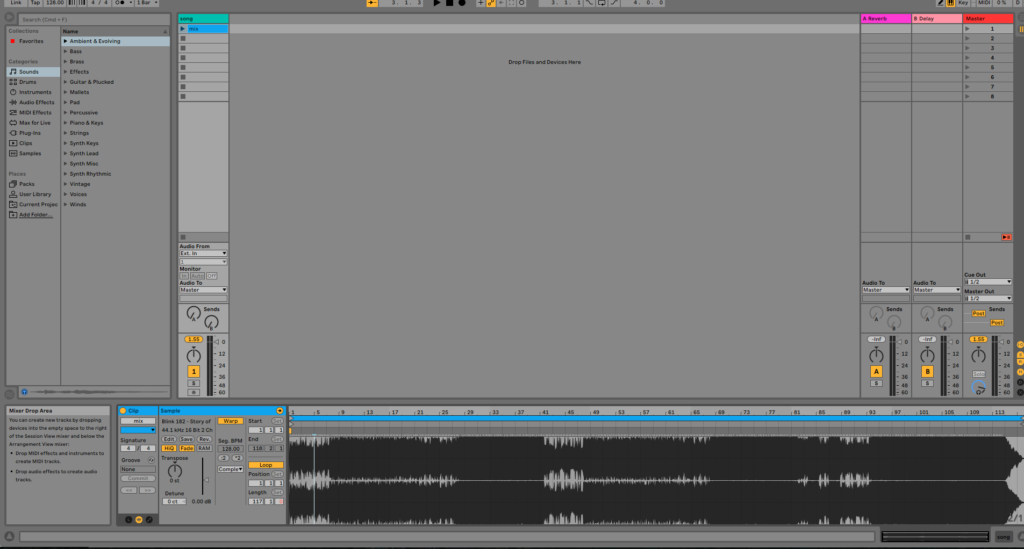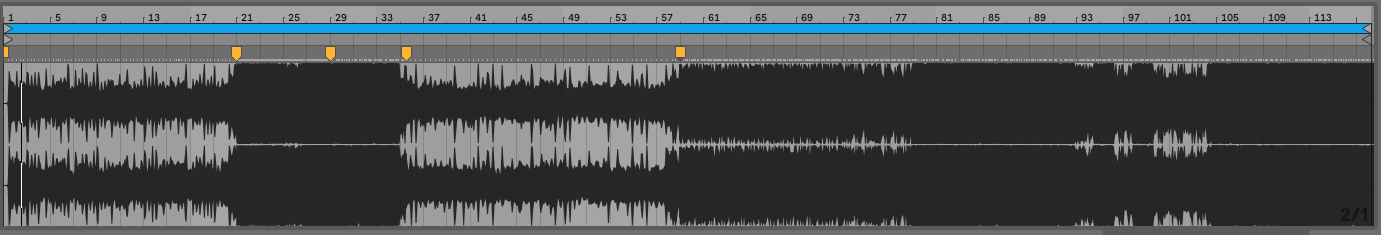This tutorial shows the user an in-depth explanation of How to use Complex Warp Mode in Ableton Live.
Need a Pro Audio laptop to run Ableton Live software and all of its features at its best? Check out the MC Mobile line of Pro Audio Laptops from PCAudioLabs.
This is part 7 of a 9 part series.
On a previous tutorial we explained the basic theory behind warping in Live. We also applied warping using Beats, Tones, Texture and Re-Pitch mode. On this tutorial we will explain the user the possible configurations included in Complex mode in order to operate it properly.
As mentioned before, Complex Warp Mode is a warping method designed to work with complex signals that combine the characteristics that are covered by the other Warp Modes. It typically works great when warping complete songs, that normally contain beats, notes and textures.
- Open or create a new Live Set with at least one audio track included that contains an audio clip:
For the purpose of this tutorial, the audio clip is a mix of a song.
2. Locate at the Warp Mode area and make sure the Warp Mode is set to “Complex”:
The Complex mode does not really have any other controls that the user needs to manipulate in order to use it.
3. Create the new warp markers and apply the necessary warping to modify the audio:
If the user plays back the warped audio, the audible effects are obvious. The pitch should have been left unchanged while the song should playback slower or faster depending on the way it was warped. The tutorial has now finished.
Using Ableton Live 10 software to produce music would be ideal with one of our professionally designed PCAudioLabs Systems due our high-performance specifications in order to work with any of the Digital Audio Workstations supported. If you would like to order one of our PCAudioLabs computers, please call us at 615-933-6775 or click this link for our website.