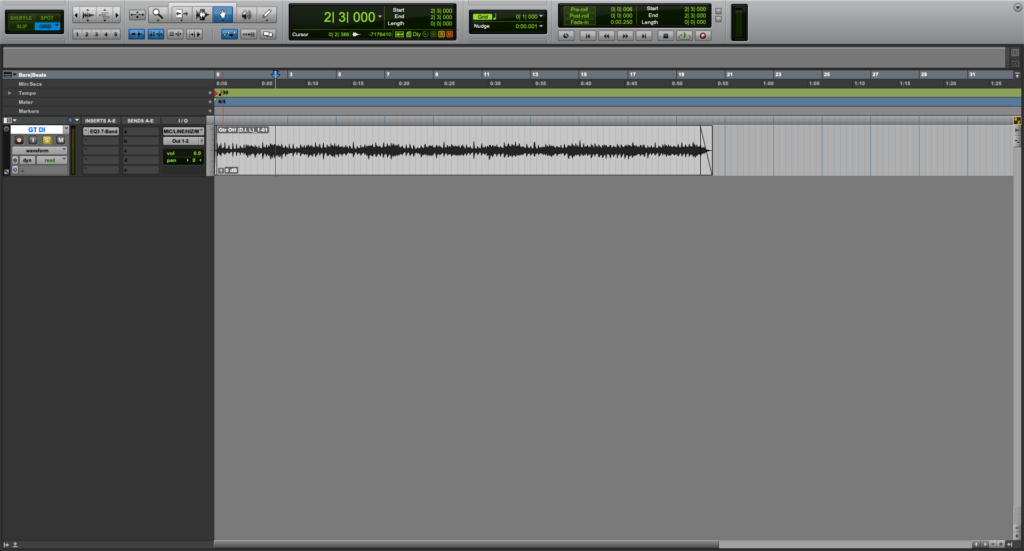Clean Guitar Sound with Pro Tools Eleven MKII Plugin
This blog is part of our new series of tutorials based on the Eleven MKII plugin included in the latest update of Avid Pro Tools.
Want to learn how to use Avid Pro Tools in real time, with a professional digital audio trainer? It’s faster than blogs, videos, or tutorials. Call OBEDIA for one on one training for Avid Pro Tools and all digital audio hardware and software. Mention this blog to get 15 bonus minutes with your signup! Call 615-933-6775 and dial 1, or visit our website to get started.
Need a Pro Audio laptop or Desktop PC to run Avid Pro Tools software and all of its features at its best?
Check out our pro audio PCs at PCAudioLabs.
Clean Guitar Sound with Eleven MKII
Eleven MKII is the ultimate guitar tone and gear emulation solution included in Avid Pro Tools as one of their flagship stock plugins.
This plugin is capable of emulating the amplifier, cabinet and microphone you would have as part of your real guitar setup.
Today we are going to demonstrate how to obtain a pristine clean and full guitar tone with this tool.
Let’s go ahead and do it!
- Open or create a new Pro Tools session:
For the purpose of this tutorial we have a Session that contains a single audio track with an electric guitar DI signal recorded to it.
Eleven MKII is designed to be added as a plugin (insert) on tracks that only contain DI signals.
2. Add “Eleven MKII” to the DI track as an insert:
The default amp that comes pre-loaded with Eleven MKII is not a clean-sounding amplifier, so the first thing we need to change is the amp head.
The “67 Black Panel Duo” is a clean sounding amp.
3. Change the amplifier head to the “67 Black Panel Duo”:
Now we can tweak the parameters of the actual amplifier…
For a cleaner guitar sound, we can try the following:
- Bright: ON
- Treble: 6
- Mid: 6
- Bass: 4
- Speed: 0
- Intensity: 0
4. Apply the previous settings to the amplifier head:
Now we can change the cabinet.
The “1×12 Tweed Lux” cabinet goes well with the amplifier we currently have selected.
5. Select the “1×12 Tweed Lux” Cabinet:
Last, but not least, we must select the proper microphone.
The default “Dyn 57” sounds really good, but we can extend the upper frequency range by selecting a condenser like the Condenser 67.
6. Select the “Condenser 67” microphone:
The microphone position will remain ON axis to obtain maximum frequency response.
At this point the guitar tone should be very clean and full. However, you are encouraged to keep experimenting with the plugin in order to improve your tone.
Good luck!
Using Avid Pro Tools software to produce music would be ideal with one of our professionally designed PCAudioLabs Systems due our high-performance specifications in order to work with any of the Digital Audio Workstations supported. If you would like to order one of our PCAudioLabs computers, please call us at 615-933-6775 or click this link for our website.