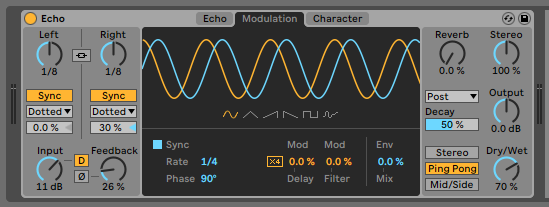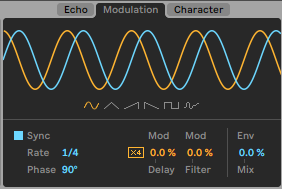This tutorial shows the user how to use the Ableton Live ECHO audio effect’s MODULATION tab.
Need a Pro Audio laptop to run Ableton Live software and all of its features at its best? Check out the MC Mobile line of Pro Audio Laptops from PCAudioLabs.
On the previous tutorial we explained the basic functions of the ECHO audio effect in Live. Now we are going to explore deeper into its functions, specifically those related to the MODULATION tab:
- Once the ECHO effect has been added to the track, click on the MODULATION tab to show its associated functions as:
2. If we focus specifically on the MODULATION tab functions:
We can see there are several new functions included on this tab. These functions can be explained as:
- Modulation Waveform: These buttons let the user select the desired modulation waveforms such as sine, triangle, sawtooth up, sawtooth down, square and noise.
- Modulation Sync: When this switch is ON, the modulation will be synchronized to the song’s tempo.
- Modulation Sync Rate/Freq: When modulation sync is ON, this control lets the user set the frequency of the modulation oscillator in beat divisions. When modulation sync is OFF, this control sets the frequency of the modulation oscillator ins Hertz.
- Modulation Phase Offset: This controls the amount of offset between the waveforms for left and right channel.
- Delay < Modulation: This control adjusts the amount of modulation applied to the delay time.
- Modulation X4: This button scales the delay time modulation depth by a factor of 4.
- Filter < Modulation: This control adjusts the amount of modulation applied to the delay filter.
- Modulation Envelope Mix: This control blends between the modulation oscillator and an envelope follower. At 0% it represents modulation oscillator only, while 100% represents envelope follower only.
At this point we have successfully explained the advanced modulation tab functions of the Echo audio effect in Ableton Live 10. The tutorial has now finished.
Using Ableton Live 10 software to produce music would be ideal with one of our professionally designed PCAudioLabs Systems due our high-performance specifications in order to work with any of the Digital Audio Workstations supported. If you would like to order one of our PCAudioLabs computers, please call us at 615-933-6775 or click this link for our website.