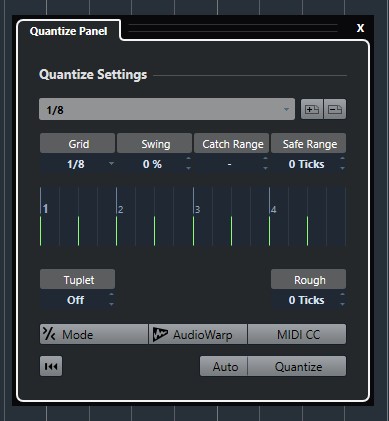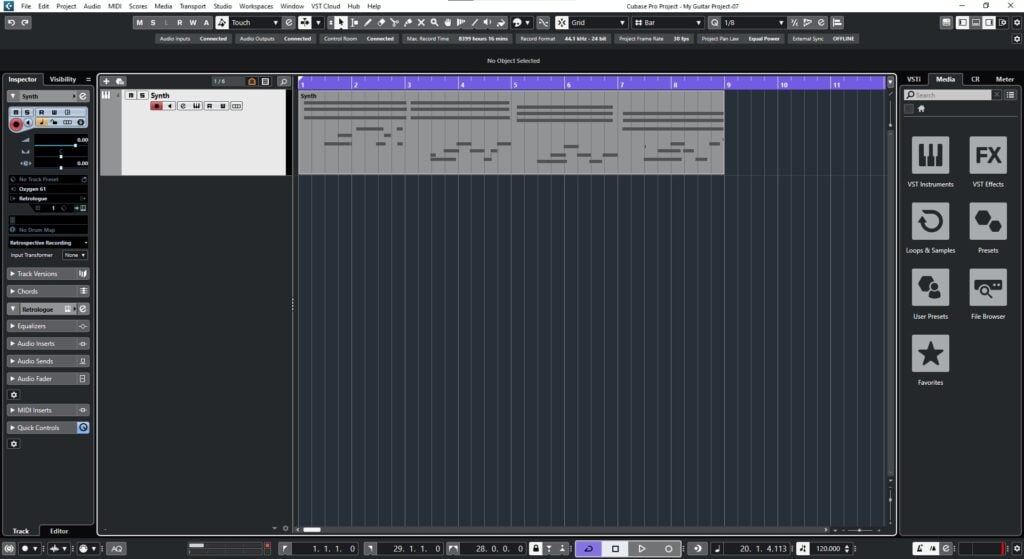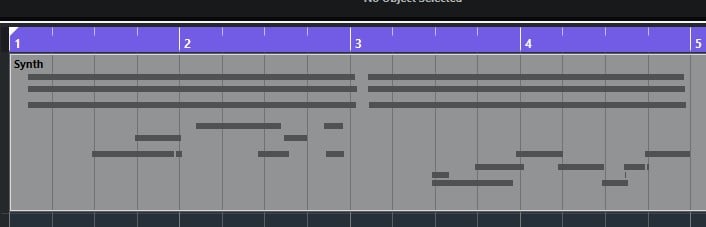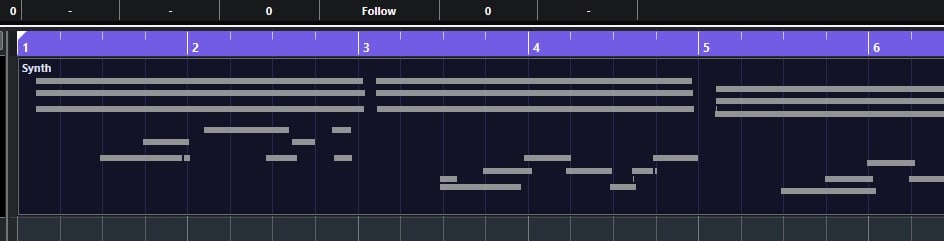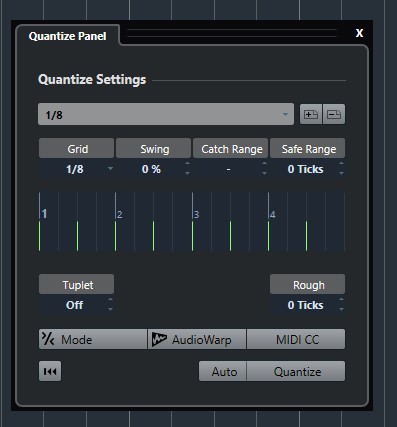Quantize MIDI in Cubase
This blog will discuss how to properly Quantize MIDI in Cubase.
Want to learn how to use Steinberg Cubase in real time, with a professional digital audio trainer? It’s faster than blogs, videos, or tutorials. Call OBEDIA for one on one training for Steinberg Cubase and all digital audio hardware and software. visit our website to get started.
Need a Pro Audio laptop or Desktop PC to run Steinberg Cubase software and all of its features at its best?
Check out our pro audio PCs at PCAudioLabs.
Quantize MIDI in Cubase
So you you have recorded your MIDI performance, but your timing wasn’t that great?
You do not have time to re-record it and you want to fix those small timing differences in your performance?
Quantize! That is what you need to do!
Quantize is a function included in Cubase that lets you “align” the start of your MIDI notes to match the desired grid marks, making your performance sound “tighter” with the tempo.
How do we do this?
Here we go!
- Open your Cubase project:
It is easy to see how we already have an instrument track with a MIDI performance already recorded.
This was a passage I personally recorded with my MIDI keyboard, following the tempo. The performance is in 1/8 feel.
Now, it is also evident with the grid marks, that my performance just was not great, tempo wise.
If we zoom in, we can see how my MIDI notes do not line up with the grid marks:
But once again, this can all be easily fixed!
2. Click on the MIDI event to select it:
3. From the top menu bar click on: Edit -> Quantize Panel:
The Quantize Panel window will show as:
This is a very important window when we are going to Quatize MIDI, therefore there are parameters we must evaluate here:
- Grid: This drop-down list lets us select the desired grid value depending on our performance.
- Swing: This setting lets us add a certain “swing” effect to the notes being quantized.
- Catch Range: This parameter lets us set a percentage of how much of our performance we want to quantize.
For the purpose of this tutorial, we will Quantize all notes to the 1/8 grid value with no swing. Parameters should be set as:
- Grid: 1/8
- Swing: 0%
- Catch Range: N/A
4. Apply the previous settings to the window:
5. Press “Quantize” to apply changes:
It is easy to see now how all the note-starts are the same! They are lined up now, after being dragged to their nearest 1/8 note.
And that is it! You have learned how to Quantize MIDI in Cubase!
We hope you found this tutorial on how to Quantize MIDI in Cubase helpful.
Using Steinberg Cubase software to produce music would be ideal with one of our professionally designed PCAudioLabs Systems due our high-performance specifications in order to work with any of the Digital Audio Workstations supported. If you would like to order one of our PCAudioLabs computers, please call us at 615-933-6775 or click this link for our website.