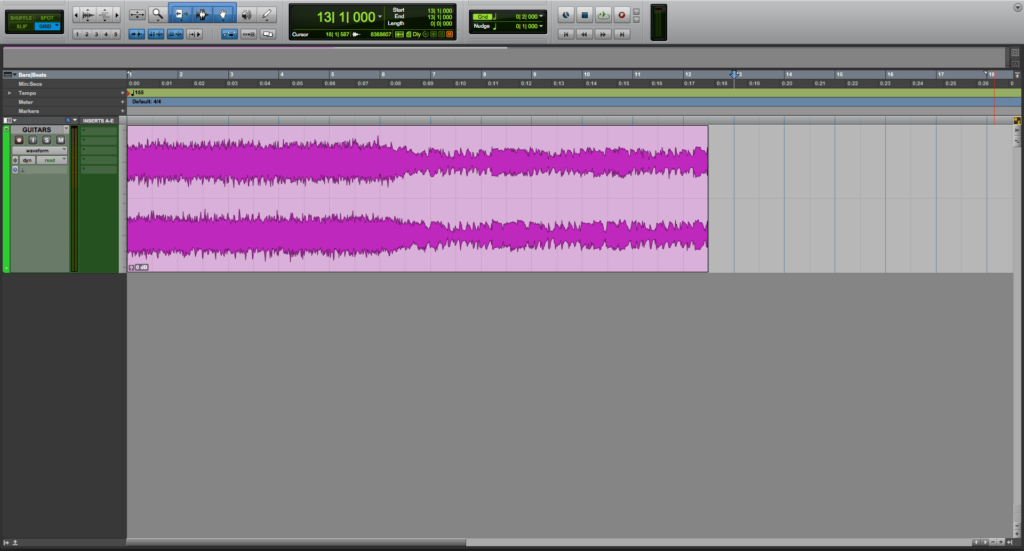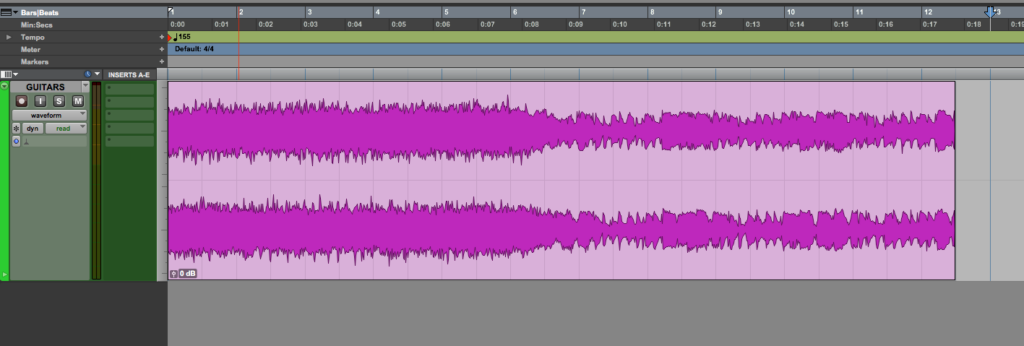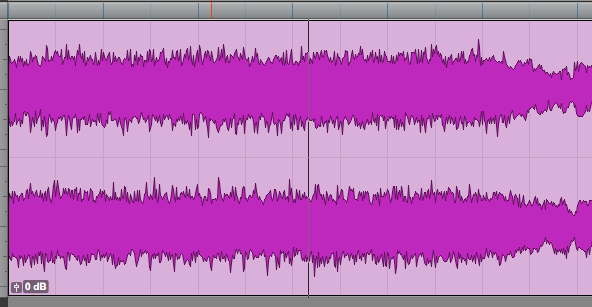Scrubber Tool in Pro Tools
This blog is part of our new series of tutorials based on Avid’s flagship Digital Audio Workstation, Pro Tools.
Want to learn how to use Avid Pro Tools in real time, with a professional digital audio trainer? It’s faster than blogs, videos, or tutorials. Call OBEDIA for one on one training for Avid Pro Tools and all digital audio hardware and software. Mention this blog to get 15 bonus minutes with your signup! Call 615-933-6775 and dial 1, or visit our website to get started.
Need a Pro Audio laptop or Desktop PC to run Avid Pro Tools software and all of its features at its best?
Check out our pro audio PCs at PCAudioLabs.
Getting started with how to use the Scrubber Tool in Pro Tools
Pro Tools is a software that lets you produce, record, edit and mix audio as well as MIDI performances.
After we are done with the recording stage of a production, we will get into the editing stage.
On this stage, we will be using all the Edit Tools from their associated menu.
Today we are going to be learning how to use the Scrubber Tool.
The Scrubber Tool lets you “Scrub” audio tracks from the Edit window. This procedure comes from the old school notion of tape editing where the tape was slowed back and forth to find a particular location to slice.
In this case the Scrubber Tool lets us playback the audio back and forth at slower speed in order to listen for clicks, pops, discontinuities and other audio artifacts that we might need to remove, clean or edit.
- Create or open a Pro Tools session:
2. Locate the Edit Tools menu:
3. Click on the Scrubber Tool icon to engage it:
Once clicked, it will turn blue indicating it is selected as:
4. Locate on the track that you are trying to “Scrub”:
5. Click and slowly drag the Scrubber tool on top of the audio clip:
The track will playback slowly, so that way you can listen to discontinuities, errors, clicks and pops.
You can do this scrub procedure forward or backwards too.
Once you listen to the “problematic” spot, you can edit it accordingly.
And that is it!
At this point, we have successfully explained how to use the Scrubber Tool in Pro Tools.
Using Avid Pro Tools software to produce music would be ideal with one of our professionally designed PCAudioLabs Systems due our high-performance specifications in order to work with any of the Digital Audio Workstations supported. If you would like to order one of our PCAudioLabs computers, please call us at 615-933-6775 or click this link for our website.