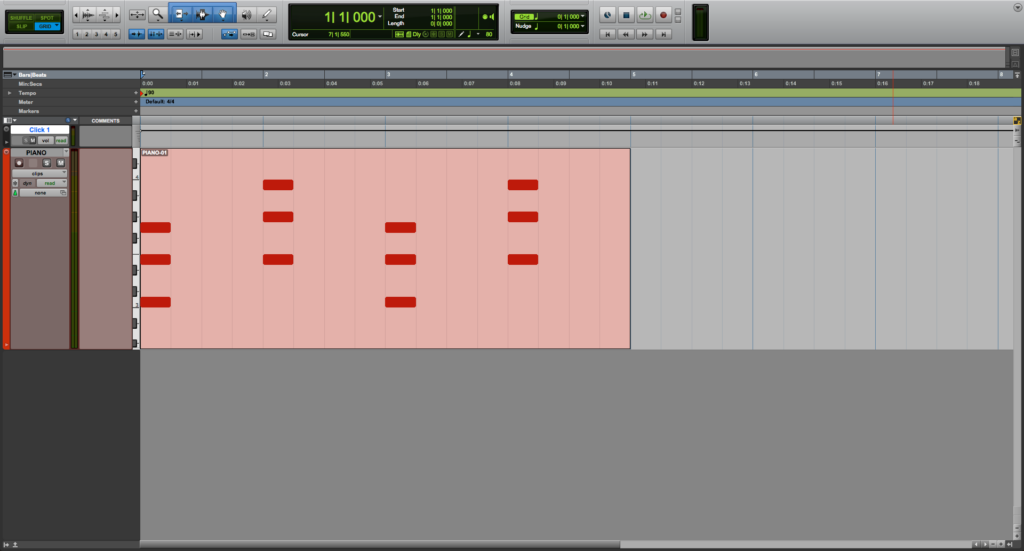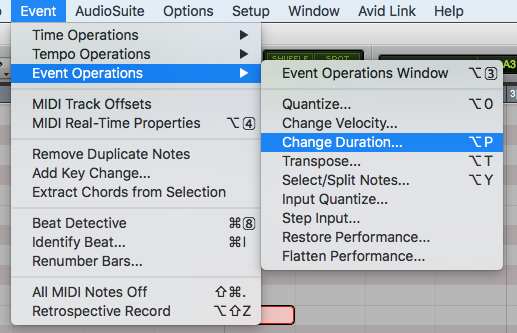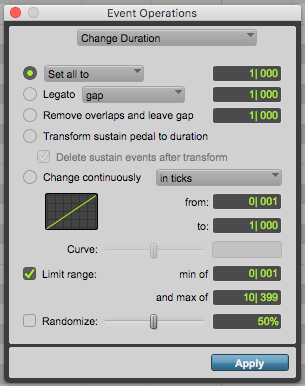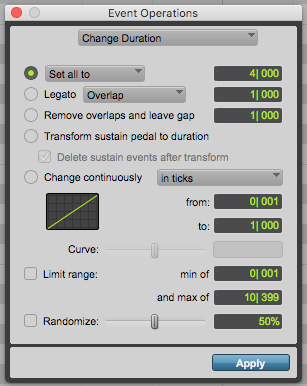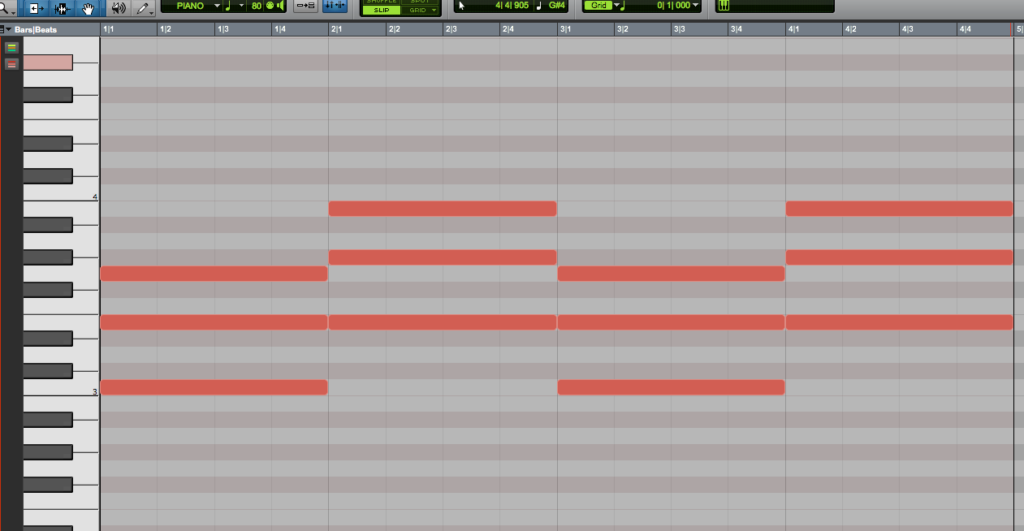Change MIDI Note Duration in Pro Tools
This blog is part of our new series of tutorials based on Avid’s flagship Digital Audio Workstation, Pro Tools.
Want to learn how to use Avid Pro Tools in real time, with a professional digital audio trainer? It’s faster than blogs, videos, or tutorials. Call OBEDIA for one on one training for Avid Pro Tools and all digital audio hardware and software. Mention this blog to get 15 bonus minutes with your signup! Call 615-933-6775 and dial 1, or visit our website to get started.
Need a Pro Audio laptop or Desktop PC to run Avid Pro Tools software and all of its features at its best?
Check out our pro audio PCs at PCAudioLabs.
Getting started with how to Change MIDI Note Duration in Pro Tools
Pro Tools is a software that lets you produce, record, edit and mix audio as well as MIDI performances.
If you are a musician or producer, you will benefit from recording MIDI performances that you can use to trigger your favorite Virtual Instruments in your songs.
When you record MIDI, the standard MIDI message records a MIDI note, its associated velocity and the duration of the notes.
There are situations in which we have played a passage and interpreted a certain note duration that we might want to modify after it was recorded.
A knowledgeable keyboard player might simply record the part again, but for someone that is not comfortable with the keyboard, this might not be an option.
So how can you modify the duration of MIDI notes after they have been recorded?
In Pro Tools you can achieve this manually, changing the duration note by note, or with a global method found on the Events Operations window.
On this tutorial, we will learn How to Change MIDI note duration in Pro Tools using the Event Operations method:
-
Create or open an existing Pro Tools session:
Make sure the Pro Tools session contains at least one track with MIDI information:
2. Double click on the MIDI clip to open the MIDI editor and see the MIDI information:
3. Click and drag over the MIDI notes to select them:
The notes will appear highlighted as:
4. On the top menu bar, click on: Event -> Event Operations -> Change Duration:
The event operations window will open as:
This screen has several parameters that we can describe as:
- Set all to: This option lets the user set all selected notes to a duration specified in the quarter notes and ticks to the right.
- Add: This option lets the user add to the duration of the selected notes a certain number of quarter notes and ticks specified to the right.
- Subtract: This option lets the user remove from the duration of the selected notes a certain number of quarter notes and ticks specified to the right.
- Scale by: Reduces or extends the duration of the selected notes by a percentage.
- Legato: When this is on, legato is added to the MIDI notes selection.
- Remove overlaps and leave gap: The function removes any notes overlaps of all the notes of the same pitch.
- Transform sustain pedal to duration: This extends the duration of all notes that are sounding when the sustain pedal has been pressed, until it is released.
- Change continuously: This feature lets you change the duration of notes continuously in ticks or by a percentage, using the curve slider.
- Limit Range: This lets you restrict the change duration function to a minimum and maximum range.
- Randomize: When this option is selected the change duration function is randomized by the specified percentage value.
In the case of this tutorial, we will change the duration of all the notes from quarter notes to whole notes. The configuration will be:
- Set all to: 4|000.
- Add: Disabled.
- Subtract: Disabled.
- Scale by: Disabled.
- Legato: Disabled.
- Remove overlaps and leave gap: Disabled.
- Transform sustain pedal to duration: Disabled.
- Change continuously: Disabled.
- Limit Range: Disabled.
- Randomize: Disabled.
5. Apply the previous configurations, the window should look like this:
6. Press “Apply” and the duration change will be applied as:
As we can see, the notes duration have been extended from quarter to whole notes with a simple function!
This is the simplest procedure you must follow in order to Change MIDI Note Duration in Pro Tools.
At this point, we have successfully explained How to Change MIDI Note Duration in Pro Tools.
Using Avid Pro Tools software to produce music would be ideal with one of our professionally designed PCAudioLabs Systems due our high-performance specifications in order to work with any of the Digital Audio Workstations supported. If you would like to order one of our PCAudioLabs computers, please call us at 615-933-6775 or click this link for our website.