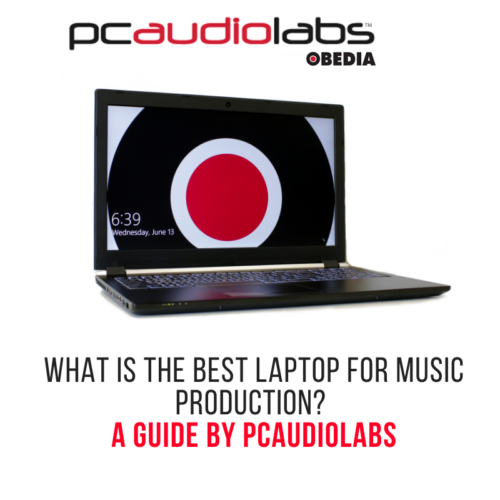What is the Best Laptop for Music Production in 2025? (UPDATED February 6th, 2025)
[UPDATED February 6th, 2025]
The Best Laptop for Music Production in 2025 features a good mix of CPU cores and clock speed, lots of USB ports, stable operation, and great support.
If you work with Studio One, Cubase, Avid Pro Tools, Ableton Live, or other Digital Audio Workstations, and you’re unhappy with your computer’s performance, you are probably wondering, “What is the best laptop for music production in 2025?“.
We’re going to help you answer the question, “What is the best laptop for music production in 2025?”!
Table of Contents
Why off-the-shelf laptops by big-box PC manufacturers (and even Apple MacBooks) are not (always) fit for music production.
You’ve seen all the computer makers out there — you see their ads on Facebook, TV, and you’ve seen them in Best Buy.
They advertise their laptops as being great for everything — gaming, Microsoft Office, video chatting…
But they never seem to mention Music Production.
Why is that?
It’s because they don’t consider you making music on their PCs, and they don’t build their laptops for music production.
Aren’t all computers the same?
Wouldn’t they run a Digital Audio Workstation, and be cheaper than a Pro Audio Laptop?
The answer is no.
Cheaper is not better.
Music production software and hardware require more than the “minimum requirements” found on the software developer’s website.
It requires a properly built and configured PC to ensure you can record, mix, produce, mix, and master your music without issue.
When shopping for the best laptop for music production, it’s important to remember a few key points:
-
Off-the-shelf laptops from big-box PC makers are not built specifically for music production.
This means that they’re not tested with Digital Audio Workstations, and while software has gotten more advanced over the years, it’s also become more complex, leading to the need for better hardware to operate it. The average off-the-shelf laptop doesn’t have the CPU power to run a Digital Audio Workstation with more than a few plugins. They’re not always configured with more than one internal hard drive, and the drives used are often not fast enough to keep up with the needs of digital audio workstations.
-
Off-the-shelf laptops come loaded with bloatware and add-on applications you don’t need.
That “bonus” installation of Norton Antivirus will slow your computer down. We’ve seen many cases with off-the-shelf laptops where customers just couldn’t use their laptop for music production due to the amount of bloatware on the PC.
-
There’s no support for pro audio.
Try calling any big box laptop maker, and, should you be able to get in touch with a human being, ask them how their systems operate with Avid Pro Tools, and how they’d help you were you to run into a DAE (Digital Audio Engine) Error. Then, wait for the silence on the other side of the line. Big box laptop makers do not support the software you install on your laptop. Just like you don’t ask the car dealer to teach you how to drive, you can’t ask the laptop maker to teach you how to use the software on your PC — unless you choose the right PC maker (we’ll get into that later).
-
Their CPUs are slow. Really slow.
It’s just a fact — most laptops use very slow mobile CPUs to extend battery life. Battery life is great when you’re on the road, but you will never get the performance you need to run a 48-track Pro Tools session on a laptop that has a 1.6GHz CPU in it. You must have a CPU that has more horsepower than that — and that means getting a pro audio laptop to get the best laptop for music production. Don’t skimp on CPU — if you do, you’re going to have a bad time.
But, I heard that an Apple MacBook is the best laptop for music production!
This is a common misconception, and it comes from years and years of advertising working to convince us all that an Apple laptop is the only way to work in the creative arts.

Put simply, this just isn’t true. PC Laptops are used by Music Producers, Composers, Musicians, Engineers, and Creatives the world round. We’ve got some great testimonials by creatives who use PC laptops to make great things, check them out here.
While the laptop PC that you choose is important, there is no reason that a laptop PC cannot be used to create great things. When properly configured, you’ll get more out of laptop PC than you’d ever got buying a computer from Apple.
What’s more, Apple MacBook laptops are now crazy expensive and don’t offer enough to back up their exorbitant pricing.
Apple is even consistently deleting USB ports from their laptops — which is not at all helpful for someone looking for the best laptop for music production.
And finally, while Mac OS X is a great Operating System, it is far from the end-all-be-all of Operating Systems. Plenty of situations arise with every new release of Mac OS X in which an upgrade of the OS completely hinders one’s ability to use audio production software on their computer. This leads to frustration and time and work loss.
When configured properly, the Windows Operating System is an integral and solid part of the best laptop for audio production.
What hardware should I look for when purchasing the best laptop for audio production in 2025?
There are various important factors when choosing the best computer for audio production.
-
CPU.
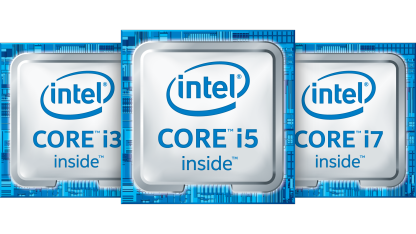
The Central Processing Unit, or CPU, is of utmost importance when shopping for the best computer for audio production. Generally speaking, the most important factor in choosing a CPU is to get as much CPU as you can afford within your budget. You don’t want to plan to upgrade your CPU, so you should get the best that you can get when you spec out your new system.
We’ve got a handy list of CPU benchmarks to help you choose your CPU, but CPU choice shouldn’t be based solely on benchmarks.
Your CPU choice should incorporate a solid mix of Cores (the number of virtual brains solving problems) vs. the Clock Speed (how quickly those brains solve problems) of the CPU.
Most laptops you’ll find from big-box laptop PC makers and stores will use slower, underpowered CPUs, that are great for mobile work and energy savings, but will not hold up when trying to record audio or edit video. This is done to keep the cost of the system very low, which is fine for a system for doing everyday work, but not for music production.
[UPDATE 2024]: Intel has released their new 14th-generation Intel Core Mobile Processors, which, like their 13th-generation predecessors, feature “Performance” and “Efficiency” cores. Efficiency cores are physically smaller than their performance counterparts and allow for priority processing of background processes, and other performance enhancements for music production.
You’ll these new 14th-generation Intel mobile CPUs in our Rok Box MC Mobile X and Rok Box MC Mobile X TH pro audio laptops.
-
RAM (Random Access Memory).
RAM has always been an important factor when choosing the best laptop for music production.
RAM is important because it acts as a buffer between your hard drives and the content stored and being loaded from them, and your CPU. Systems with too little physical RAM may run into situations where you are unable to load plugins, and virtual instruments, and work with higher track counts in your projects.
Most off-the-shelf laptops come with the bare minimum amount of RAM (on average, 8GB), and are not easily upgradeable.
You can configure a PCAudioLabs Pro Audio Laptop for Music Production with up to 96GB of RAM!
Many people will say that there is no reason to have 96GB of RAM in a pro audio laptop PC.
We would disagree, because we’ve seen the needs of customers working with applications such as Steinberg Cubase and Avid Pro Tools who need large RAM capacities to work with virtual instrument plugins such as Native Instruments Kontakt to load large sample libraries.
Even though storage is faster than ever (we’ll get into that next), RAM still plays a key role in music production.
Someone working with 300-plus tracks in their Digital Audio Workstation could find themselves quickly gobbling up 8GB of RAM because the Windows operating system itself will require at least 6GB of RAM to properly operate background processes.
That doesn’t leave much for your plugins and Digital Audio Workstation, which will cause issues when you want to load up lots of plugins without issue.
That’s why we offer more RAM in our pro audio laptops than other manufacturers.
-
Hard Drives and Storage.
Most laptop PCs are loaded with mechanical hard drives that have spinning parts.
While these hard drives have been in use for many years (even decades), they are not optimal when choosing the best Laptop for music production, specifically for the Operating System hard drive, where your Windows Operating System resides.
Suppose that the drive is slow (drives with moving parts can move very slowly). In that case, you’ll have issues loading your Operating System, sample files, Digital Audio Workstation (like Pro Tools, Ableton Live, PreSonus Studio One, Steinberg Cubase, and more), and other important factors when producing music on a computer. This can lead to time and money lost.
This is why it is important to choose a laptop PC with fast storage, such as NVMe m.2 SSD (Solid State Disk) storage — but remember, not all off-the-shelf laptop PCs (this means most) will NOT include fast SSD storage.
What’s more, most off-the-shelf laptop PCs only come with one drive installed — which is not ideal for choosing a Laptop for Music Production. It’s much better to have multiple hard drives to store your content on, especially if you DJ with your Laptop — it’s best to have your audio on a drive separate of your Operating System drive.
The best laptop for music production will have multiple drives within it. Our Rok Box MC m10 Pro Audio Laptop can house up to four m.2 Solid State Drives!
We’ve even authored a white paper in partnership with Intel on the topic of loading samples and other data across various storage mediums, and published and presented our results at the 2019 NAMM show.
These studies are one of the reasons that PCAudioLabs knows how to get the best laptop for music production. You won’t find another PC company offering information about how many sample libraries you can load in your Native Instruments Kontakt software in a reliable performance situation. This is why we’re different!
-
Screen Size.
Most big-box laptops will feature 13.6″ screens. The biggest screen size you’ll usually find, is 15.6″.
MacBooks offer up to a 16″ screen, but for some digital music production, that’s still not enough screen real estate.
That’s fine if you don’t mind a smaller screen, but if you want a Pro Audio Laptop with a bigger screen, you’ll want to look to a Pro Audio PC builder like PCAudioLabs.
You won’t find that from the cheap laptop you find at Costco.
-
There are a lot of other missing factors.
Most off-the-shelf laptop PCs aren’t going to have many USB ports, which means you can’t easily connect all your devices.
Because they will lack USB ports, and they may not properly support the Thunderbolt protocol, which means you won’t be using your awesome new PreSonus Thunderbolt or USB type-C audio interface.
You won’t be able to expand these off-the-shelf laptop PCs, and in many cases, upgrading them will cost you more than the system itself, or may void the warranty. You can’t even easily open an Apple MacBook to add components to it, including RAM!
What about DPC (Direct Procedure Call) latency, which causes latency, dropouts, and other issues, when using your laptop to produce music?
If a laptop PC isn’t tested for that, you may find that you have dropouts or lost audio when recording with an off-the-shelf laptop.
We test every one of our Rok Box Pro Audio Laptops for DPC latency, so you know you’re getting a laptop that is great for music production.
The bottom line when looking for the best laptop for music production: There’s a reason that Dell laptop PC costs $500 — it uses the absolute bare minimum of components to keep the cost down, and it’s pre-loaded with a ton of software you don’t need, because software developers rent space on your hard drive to get the cost of that system down.
There’s no support for music production applications and hardware with a big-box or off-the-shelf laptop.
None.
Don’t fool yourself, Dell won’t help you troubleshoot Pro Tools.
That’s all well and fine for browsing the Internet, but when one needs to use a computer for real work, you’ll find yourself at a standstill.
Sub-par hardware cannot keep up with a pro audio workflow, so don’t trust cheap computers when you want to record your band, produce beats, edit video, or create on your laptop.
Saving a few bucks isn’t worth it if you can’t get work done.
So, how do I choose the best laptop for music production in 2025?
Choosing the best laptop for music production in 2025 shouldn’t be as difficult as it sounds — which is why it’s best to work with a professional laptop pro audio PC builder to get the best laptop for music production.
At PCAudioLabs, we build and configure our Rok Box Pro Audio Laptops with the best components, selected and tested for music production.
We back up our systems with the best support in the business, including pro audio training from OBEDIA, the leader in music software and hardware training.
If you have questions about how you should configure your system, we are here to help answer your questions.
We offer free lifetime phone and email tech support for all of our systems — something even Apple doesn’t do — and we are here to help you get the most out of your computer.
We’re here to answer your questions and help you get the best computer for music production. Have you ever wanted to just make sure that you’re buying the right product, and spoke to someone on the phone, who put your worries at ease? That’s what we do — and when you don’t have to worry about issues, you can produce with Peace of Mind, meaning that you’ll be making more music, instead of agonizing over why your laptop PC doesn’t work for music production.
We have an entire line of Pro Audio Laptops, giving you the best laptop for music production that you can get.
We hope you found this article on how to choose the best laptop for music production in 2025 useful. If you have questions or comments, please reach out on our contact page or call us at 615-933-6775, dial option 1.