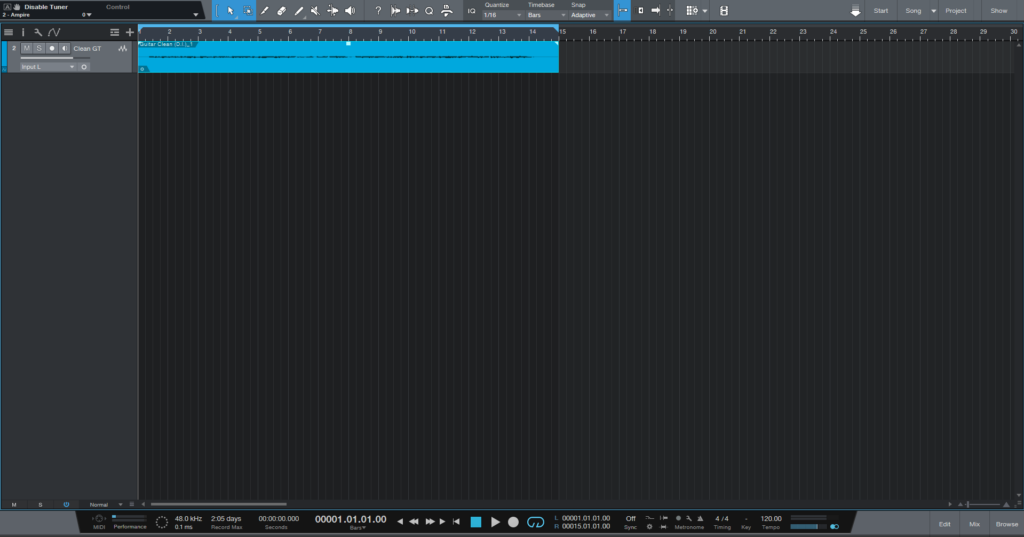Clean Guitar Tone in Ampire
This blog is part of our new series of tutorials based on the Ampire plugin included in the latest update of PreSonus Studio One 5.4
Want to learn how to use PreSonus Studio One in real time, with a professional digital audio trainer? It’s faster than blogs, videos, or tutorials. Call OBEDIA for one on one training for PreSonus Studio One and all digital audio hardware and software. Mention this blog to get 15 bonus minutes with your signup! Call 615-933-6775 and dial 1, or visit our website to get started.
Need a Pro Audio laptop or Desktop PC to run PreSonus Studio One software and all of its features at its best?
Check out our pro audio PCs at PCAudioLabs.
Clean Guitar Tone in Ampire
Ampire is the ultimate guitar tone and gear emulation solution included in Studio One as one of their proprietary plugins.
This plugin is capable of emulating the amplifier, cabinet, microphones, pedals and even the tuner you would have as part of your guitar rig.
Today we are going to apply our knowledge in Ampire to obtain a pure Clean Guitar Tone.
Here we go!
- Open or create a new Studio One Song
For the purpose of this tutorial we have a Song that contains a single audio track with an electric guitar DI signal recorded to it.
Ampire is designed to be added as a plugin (insert) on tracks that only contain DI signals.
2. Add Ampire plugin to the DI guitar track (audio track):
So by default, the MCM800 amp is added, which is NOT a clean sounding amp. Let’s go ahead and switch it to a Blackface Twin.
2. Switch the Amplifier to the Blackface Twin:
The guitar is now way cleaner. However, the cabinet can still be improved…
3. Select the 2×12 Blackface cabinet to match the amplifier:
Now, we can also tweak the amplifier head to find a cleaner tone.
4. Switch the “Bright” button ON:
This will give us more top-end on the frequency spectrum.
Let’s go ahead and tweak the equalizer section of the amp too. Reduce the low end, boost the mids and a touch of the treble.
You might want to try these settings:
- Bass: 3
- Middle:7
- Treble: 6
5. Add those settings to the EQ section:
The reverb is currently set to 3. We can go ahead and crank it up to 4.
6. Adjust the reverb amount to 4:
This makes the “tail” of the sound a little more pleasant.
7. Finally, eliminate all the vibrato:
Eliminating the vibrato will yield more natural sounds.
Additionally, you could add a touch of delay with the Delay pedal, but this is totally optional:
And that’s it! Now you have the standard radio-ready Clean Guitar Tone in Ampire!
Go ahead and experiment with this plugin and get that perfect guitar tone you are looking for!
Using Presonus Studio One 5.4 software to produce music would be ideal with one of our professionally designed PCAudioLabs Systems due our high-performance specifications in order to work with any of the Digital Audio Workstations supported. If you would like to order one of our PCAudioLabs computers, please call us at 615-933-6775 or click this link for our website.