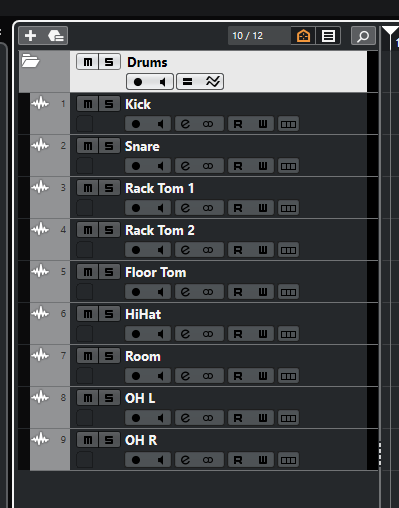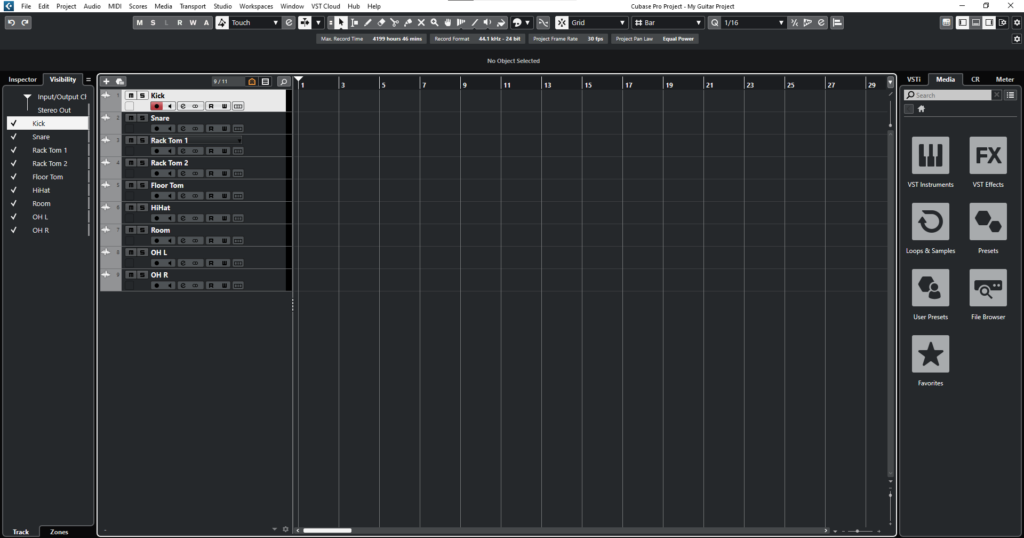Folder Tracks in Cubase
In this blog, we’ll demonstrate how to create and configure our Folder Tracks in Cubase.
This blog is part of our new series of tutorials based on the new version of Steinberg Cubase 12.
Want to learn how to use Steinberg Cubase in real time, with a professional digital audio trainer? It’s faster than blogs, videos, or tutorials. Call OBEDIA for one on one training for Steinberg Cubase training and tech support, and get help with all digital audio hardware and software.
Mention this blog to get 15 bonus minutes with your signup! Call 615-933-6775 and dial 1, or visit our website to get started.
Need a Pro Audio laptop or Desktop PC to run Steinberg Cubase software and all of its features at its best?
Check out our pro audio PCs at PCAudioLabs.
Folder Tracks in Cubase
Let’s say you are using Cubase for mixing a full-length production.
Modern productions are known for having large track-counts, anything from 50 to 200 tracks. Incredible!
Now, when you have that many tracks, it becomes really hard to navigate within the project.
At this point, organization is key!
Folder tracks are extremely useful if you want to “pack” tracks that are part of the same instrument.
For example, if you want to “pack” all you guitar tracks into a single “Guitars” folder, or all your drum tracks in a single “Drums” folder.
How do we do this?
Here we go!
- Let’s say you have an existing project in Cubase with several drum tracks:
It is easy to see how we have several audio tracks for Kick, Snare, toms, overheads, etc.
We are gonna create a folder track and include these tracks in it!
2. On the top menu bar click: Project -> Add Track -> Folder:
The “Add Track” window will appear as:
From this window we can see there are several parameters such as:
- Name: This field lets your type the name of the Folder track.
- Count: This field lets you determine the number of Folder tracks to be created.
For the purpose of this tutorial, we will create a single Folder Track called “Drums”.
3. Apply the following configurations:
4. Click on “Add Track”:
The folder track will be created as:
5. Click and drag the “Drums” folder track to located it at the end of the track list:
6. Select all the drum tracks, drag and drop them on the “Drums” folder:
Look how to seem to be contained inside the “Drums” folder now:
7. Click on the folder icon of the “Drums” folder to “close the folder”:
Tracks will be hidden since the folder is closed as:
8. Click again on the folder icon of the “Drums” folder to “open the folder”:
And that is it! Now you have created your folder track and included its associated tracks to it.
We hope you found this tutorial on Folder Tracks in Cubase helpful!
Using Steinberg Cubase software to produce music would be ideal with one of our professionally designed PCAudioLabs Systems due our high-performance specifications in order to work with any of the Digital Audio Workstations supported. If you would like to order one of our PCAudioLabs computers, please call us at 615-933-6775 or click this link for our website.