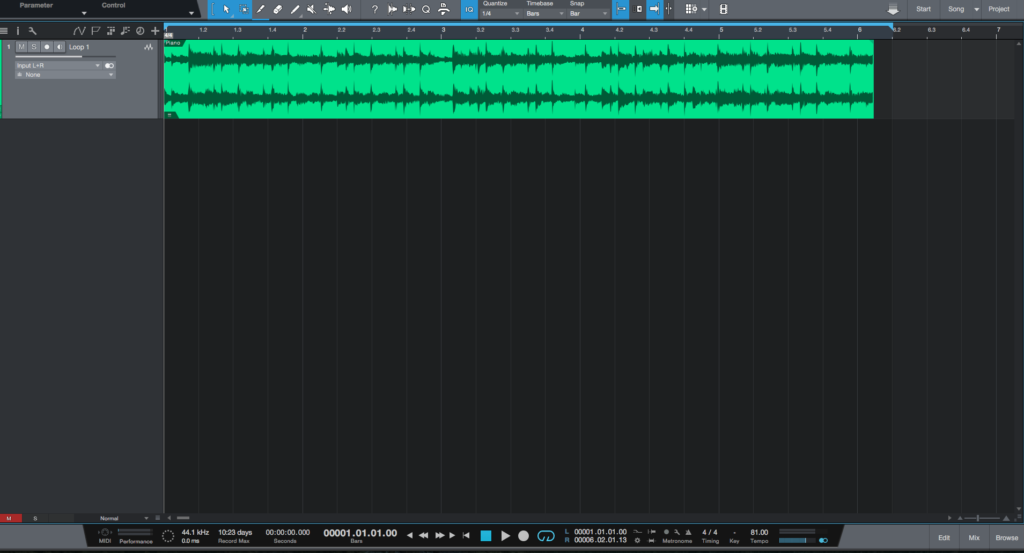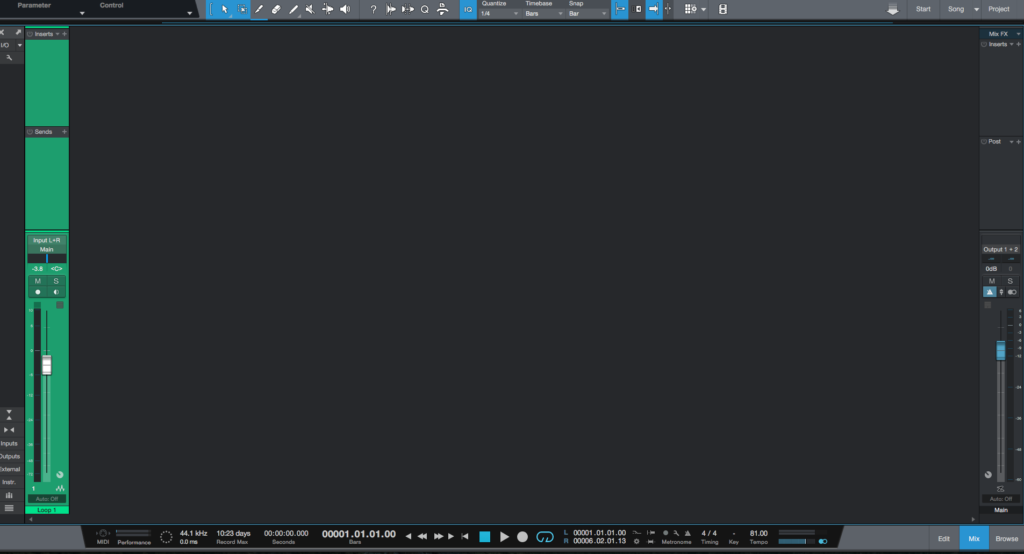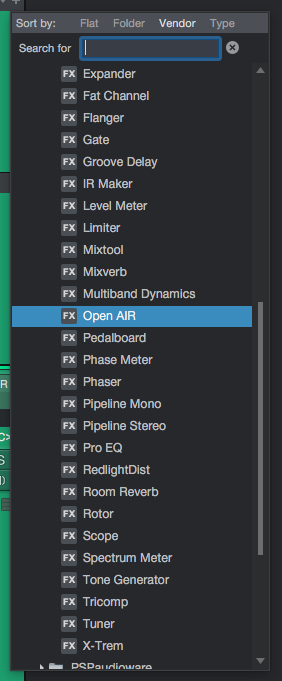The following tutorial shows the user how to use the Presonus Open AIR in Studio One 4.
Need a Pro Audio laptop to run Presonus Studio One 4 software and all of its features at its best? Check out our pro audio PCs at PCAudioLabs.
On the modern days of audio mixing, the digital tools that engineers use in order to shape the recorded sound are called Plugins. Plugins can emulate the behavior of vintage analog pieces of gear, or simply act as clean/linear digital signal processors, performing tasks such as equalization, compression, limiting, expansion, gating, time-domain effects, etc. Studio One 4 comes with a variety of proprietary plugins that can help the user mix a music production completely “in-the-box”.
One of the most used processors that come with Studio One is the Open AIR, which is the convolution reverb included in this software, capable of loading impulse responses in order to emulate real spaces and hardware reverb units.
For the purpose of this tutorial, we will explain how to use the Presonus Open AIR plugin in Studio One 4:
- Open or create a new Studio One 4 song:
2. Open and maximize the MIX tab:
3. From the inserts list of the track, select “Open AIR”:
The Open AIR plugin window will open as:
It is easy to see from the previous picture, the Open AIR plugin has several parameters that can be explained as:
- Predelay: This knob adds predelay to the impulse response.
- Length: This knob can modify the reverb time length by making it shorter or longer.
- IR Name: This option lets the user associate an impulse response to the device.
- ER/LR: This knob scales volumes before and after the ER/LR crossover point.
- Gain: This knob controls the output volume of the device.
- Mix: This knob controls the contribution of the affected vs unaffected signals.
For the purpose of this tutorial, we will load a church-based impulse response and use the Open AIR to create a natural cathedral reverb effect. The Open AIR will be set as:
- Predelay: 0 ms.
- Length: 4.02 s.
- IR Name: 1st_baptist_nashville_far_wide.
- ER/LR: 0.58.
- Gain: -2.64.
- Mix: 77%.
4. Apply the previous configuration, and the Open AIR plugin should look like this:
At this point we have successfully explained how to use and configure the Open AIR plugin in Studio One 4. The tutorial has now finished.
Using Presonus Studio One 4 software to produce music would be ideal with one of our professionally designed PCAudioLabs Systems due our high-performance specifications in order to work with any of the Digital Audio Workstations supported. If you would like to order one of our PCAudioLabs computers, please call us at 615-933-6775 or click this link for our website.