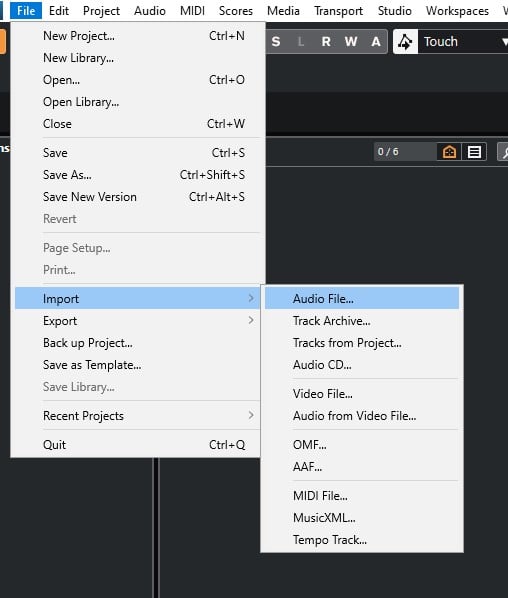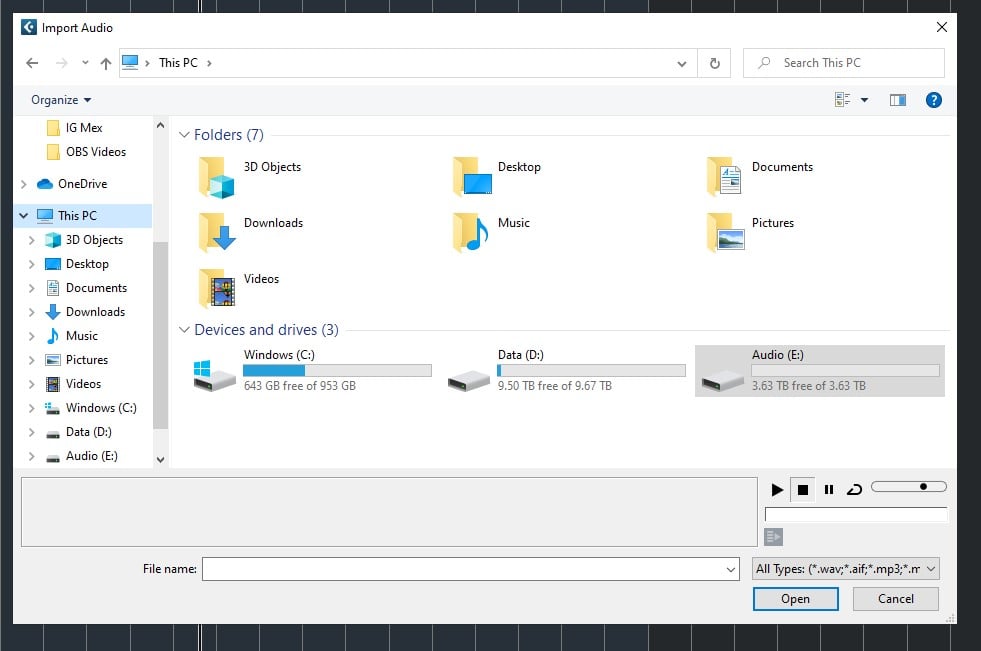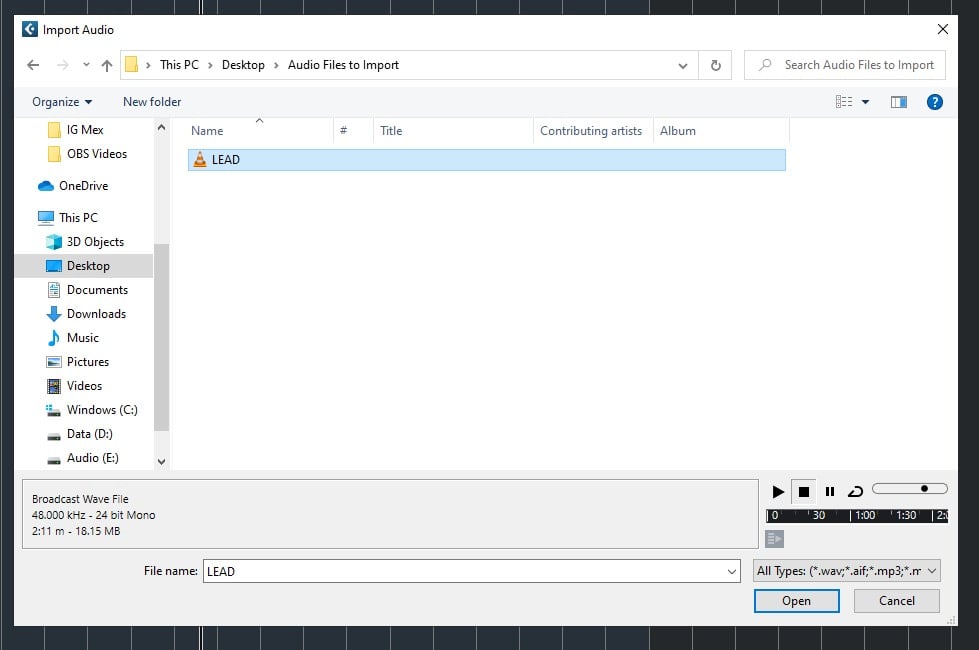Table of Contents
Import Audio in Cubase
In this blog, we’ll demonstrate how to Import Audio in Cubase.
This blog is part of our new series of tutorials based on the new version of Steinberg Cubase 12.
Want to learn how to use Steinberg Cubase in real time, with a professional digital audio trainer? It’s faster than blogs, videos, or tutorials. Call OBEDIA for one on one training for Steinberg Cubase training and tech support, and get help with all digital audio hardware and software.
Mention this blog to get 15 bonus minutes with your signup! Call 615-933-6775 and dial 1, or visit our website to get started.
Need a Pro Audio laptop or Desktop PC to run Steinberg Cubase software and all of its features at its best?
Check out our pro audio PCs at PCAudioLabs.
Import Audio in Cubase
So let’s say you are going to mix a song that came from a producer.
The song was done in a another software, but they will share the audio tracks with you.
What do yo do?
Simple, get the audio files, import them into Cubase, and mix the tune.
The question is, how do you Import Audio into Cubase?
Here we go!
-
Open your Cubase project:
2. From the top menu bar click on: File -> Import -> Audio File
The Import File window will open as:
3. Locate the desired audio file and click to select it:
4. Press “Open” and the Import Options window will open as:
This window has some parameters such as:
- Copy File to Project Folder: When this is checked, the file will be copied to the Cubase project folder. It is recommended to have it always selected.
- Convert to Project Settings: These options let you convert to the project’s sample rate and bit depth. It is recommended to have it always activated.
5. Press “OK”:
The audio file will be added into the Project on an Audio Track of its same name.
You can now press play and listen to the audio file!
And that is how you Import Audio in Cubase!
We hope you found this tutorial on how to Import Audio in Cubase helpful!
Using Steinberg Cubase software to produce music would be ideal with one of our professionally designed PCAudioLabs Systems due our high-performance specifications in order to work with any of the Digital Audio Workstations supported. If you would like to order one of our PCAudioLabs computers, please call us at 615-933-6775 or click this link for our website.