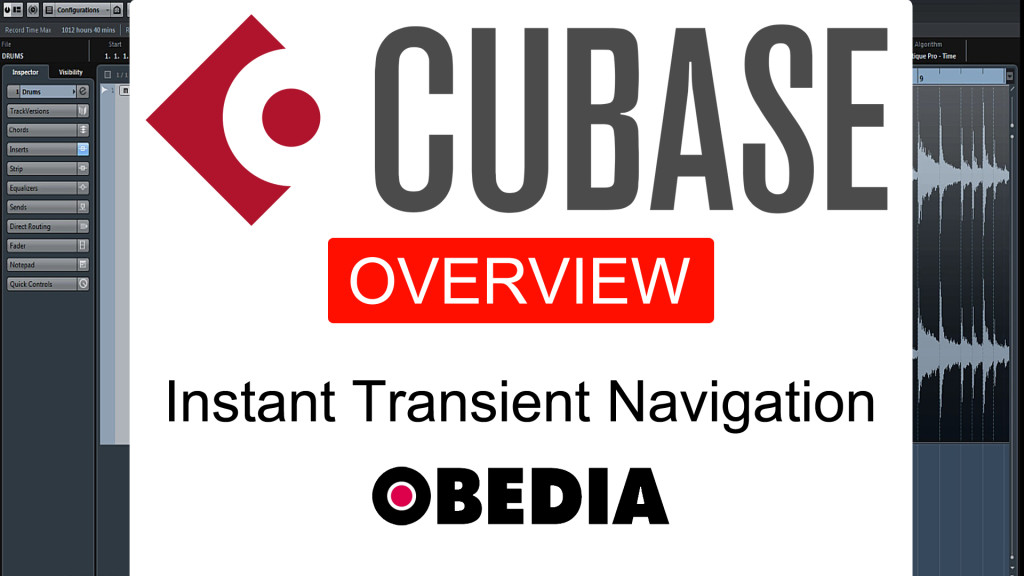http://youtu.be/SU_8OWxM7lM
Thanks to the new instant hitpoint navigation function, you can now “tab to transients” when working with audio events in the Project window. Hitpoints are automatically calculated in the background as soon as audio material is recorded or imported into the Project window.
As of version 7.x, Cubase can detect hitpoints, or musically relevant positions, by analyzing waveform changes. At these positions a type of marker called Hitpoints are added, which allow you to create slices, where each slice ideally represents each individual sound or “beat”. Drum or other rhythmic recordings or loops work best with this feature.
If not active, the Preference for this is a check box located at: File > Preferences > Edit > Audio. Once it’s active, simply use the keyboard shortcuts to tab back and forth to navigate around the audio material by Transients.
To navigate Forwards:
Alt + B (Win)
Option + B (MacOS)
To navigate Backwards:
Alt + W (Win)
Option + W (MacOS)