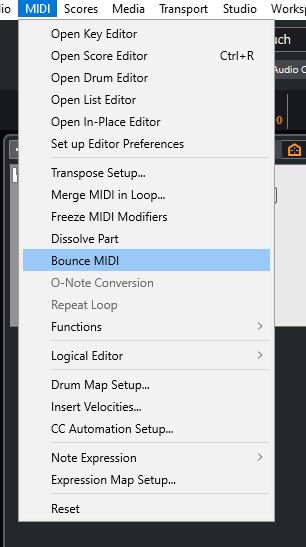Join MIDI Parts in Cubase
This blog will discuss how to properly Join MIDI Parts in Cubase.
Want to learn how to use Steinberg Cubase in real time, with a professional digital audio trainer? It’s faster than blogs, videos, or tutorials. Call OBEDIA for one on one training for Steinberg Cubase and all digital audio hardware and software. visit our website to get started.
Need a Pro Audio laptop or Desktop PC to run Steinberg Cubase software and all of its features at its best?
Check out our pro audio PCs at PCAudioLabs.
Join MIDI Parts in Cubase
So you you have been recording your MIDI parts in order to produce your song.
You get to a point in which everything has been programmed on the instrument track but now you have all of these MIDI events back to back.
You want to know if there is a possibility to somehow join them into a single MIDI part that contains everything you have played on the track.
Is this possible?
Yes!
Do you have to record again?
NO!
You can easily join MIDI parts in Cubase with a few clicks.
How?
Here we go!
- Open the Cubase Project:
For the purpose of this tutorial we have an instrument track that contains three MIDI events in it.
It is easy to see how we have three MIDI events in a single track:
2. Click all MIDI events to select them:
3. From the top menu bar click on: MIDI -> Bounce MIDI:
Cubase will internally bounce all three MIDI events into a new single MIDI event:
Now it is easier to operate and edit since you are only dealing with a single MIDI event.
And that is it!
You have learned how to Join MIDI Parts in Cubase!
We hope you found this tutorial on how to Join MIDI Parts in Cubase helpful.
Using Steinberg Cubase software to produce music would be ideal with one of our professionally designed PCAudioLabs Systems due our high-performance specifications in order to work with any of the Digital Audio Workstations supported. If you would like to order one of our PCAudioLabs computers, please call us at 615-933-6775 or click this link for our website.