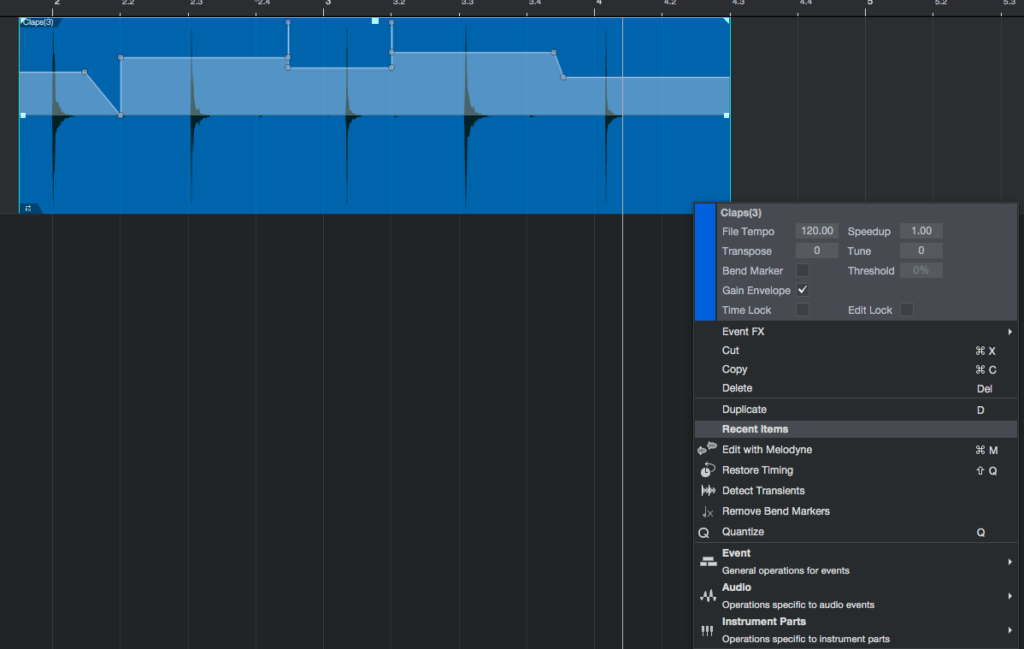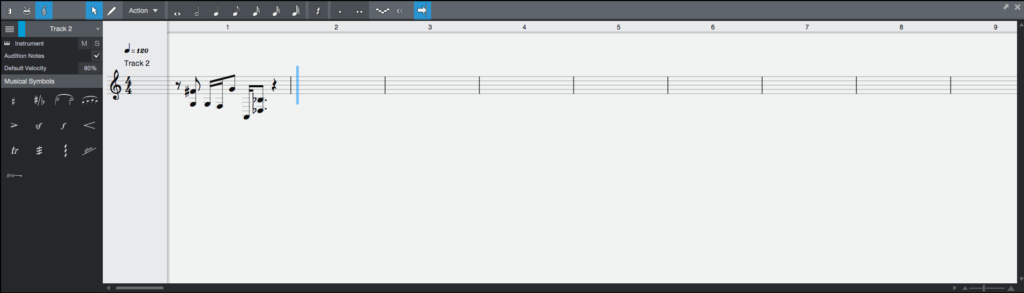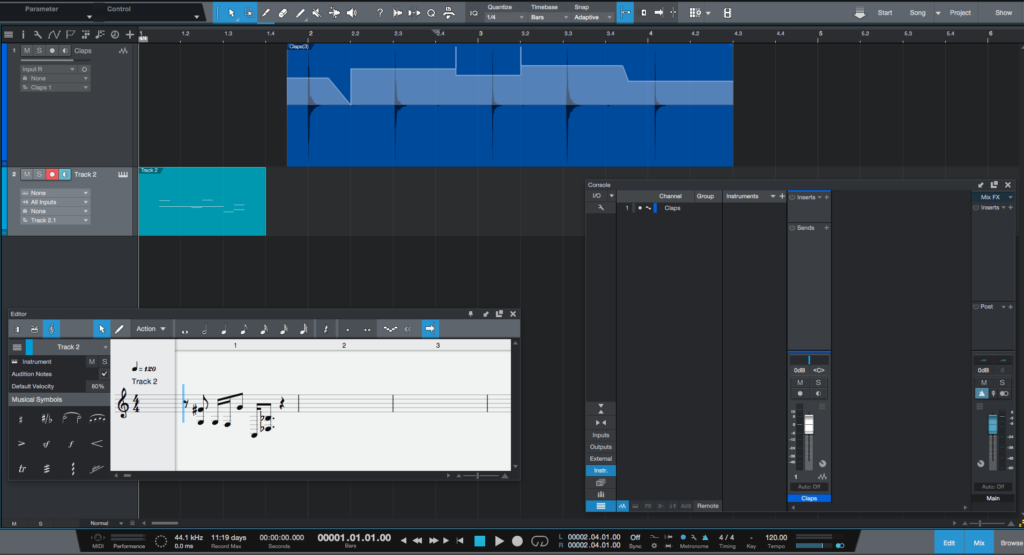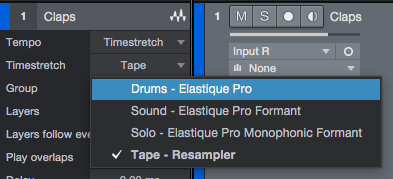And the day has come! Studio One 5 is here and now!
PreSonus has now officially released the latest version for their flagship digital audio workstation software Studio One, now featuring version 5.
On these series of blogs we are going to be showing the new features included in Studio One 5. On this first part, we are going to be exploring all the new and updated Arrangement and Editing functions.
Want to learn how to use Studio One in real time, with a professional digital audio trainer? It’s faster than blogs, videos, or tutorials. Call OBEDIA for one on one training for Avid Pro Tools and all digital audio hardware and software. Mention this blog to get 15 bonus minutes with your signup! Call 615-933-6775 and dial 1, or visit our website to get started.
Need a Pro Audio laptop or Desktop PC to run PreSonus hardware and Studio One their best?
Check out the PSc PreSonus Certified Pro Audio PCs at PCAudioLabs
New Features in Studio One 5 – Arrangement and Editing
Studio One 5 features incredible new functions that will help you edit your performances, arrange your parts and score like a professional!
On this blog, we will present a list with these new features:
1. Clip Gain Envelopes
Clip Gain Envelopes represent a new layer of gain introduced in Studio One 5, which is independent from the audio event as well as the volume automation. This feature is ideal for applying gain correction before the signal hits the inserts, specially useful when dealing with extremely dynamic vocal tracks and sections in general that are too soft or too loud.
The user can create breakpoints within the clip by clicking on the curve, and then dragging either up or down in order to increment or reduce the clip’s gain. These gain modifications will be shown on the waveform.
The process is simple, fast, and extremely effective.
2. Score View (Only included in the Professional version)
The Score View is a completely new view offered when editing MIDI in Studio One 5 Professional.
This view is very powerful because it not only “shows” the MIDI notes as a score, but it also lets you add, edit and remove notes in standard music notation. It includes all the formatting rules, articulations, note values, clefs and general symbols from Presonus’ Notion software.
3. Side by Side Editors:
You can now have multiple editor windows opened at the same time, completely detached from the main window so you can position freely perhaps using different monitors.
4. Time Stretch Mode: Tape Resample
The Track Inspector has a new Time Stretch Mode: “Tape Resample”.
If you set the Tempo to Timestretch in Tape Resample Mode, the audio tempo and pitch are locked for a natural-sounding “tape-style” tempo tracking.
Specially useful on percussive loops that have been originally recorded at tempos close to the Song’s tempo.
Stay tuned for the next blog of this series regarding the new features in Studio One 5. We are very happy to be announcing all of these improvements and we are sure you are going to enjoy them too!
Using Presonus Studio One software to produce music would be ideal with one of our professionally designed PCAudioLabs Systems due our high-performance specifications in order to work with any of the Digital Audio Workstations supported. If you would like to order one of our PCAudioLabs computers, please call us at 615-933-6775 or click this link for our website.