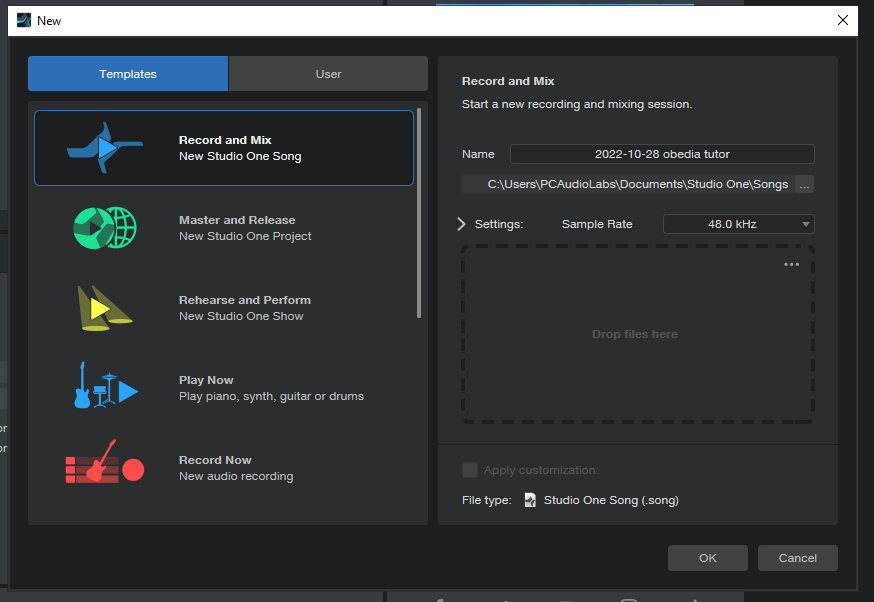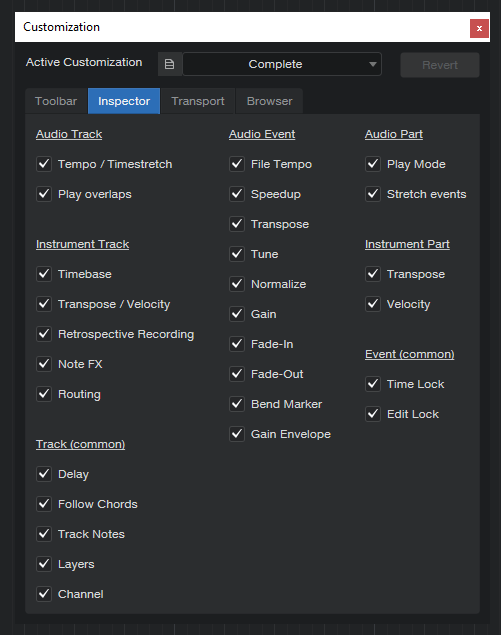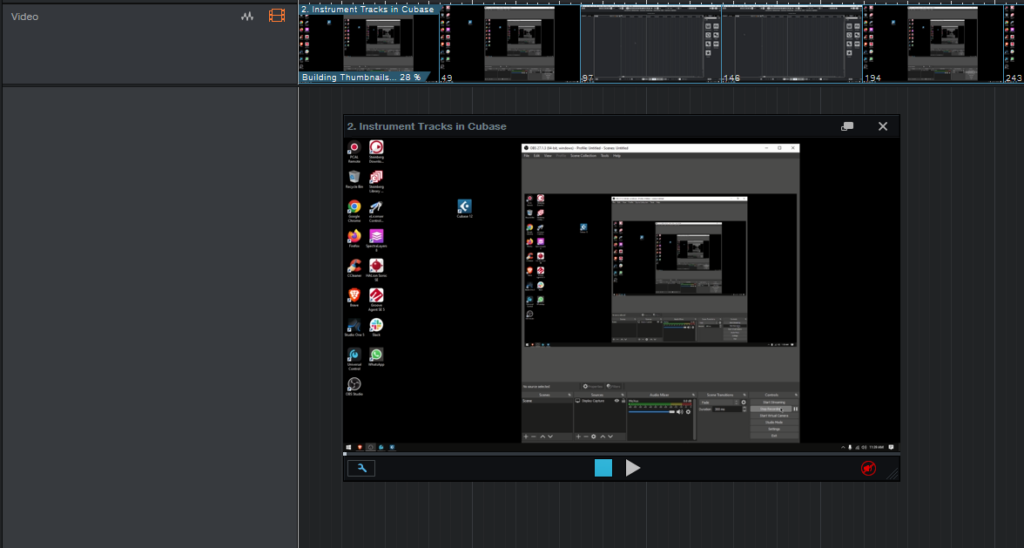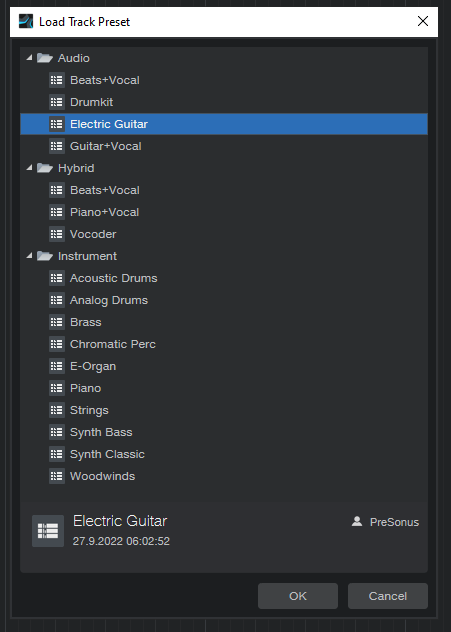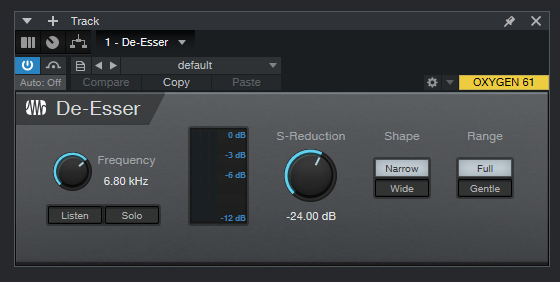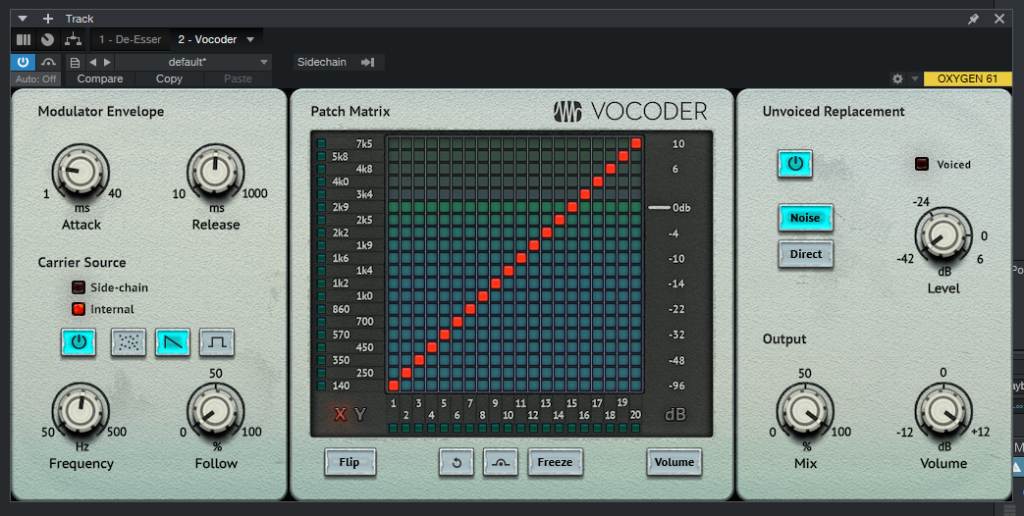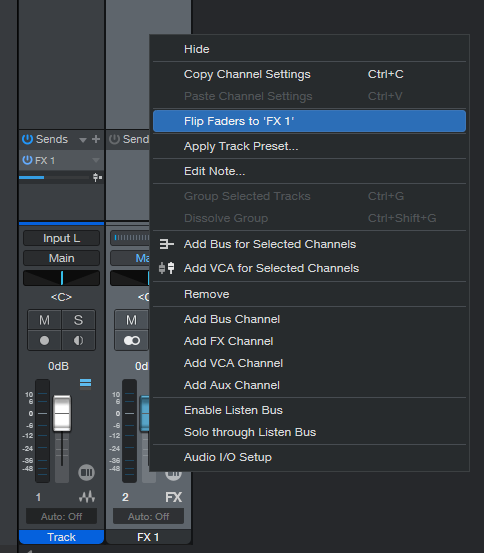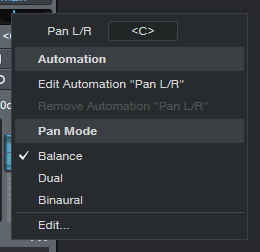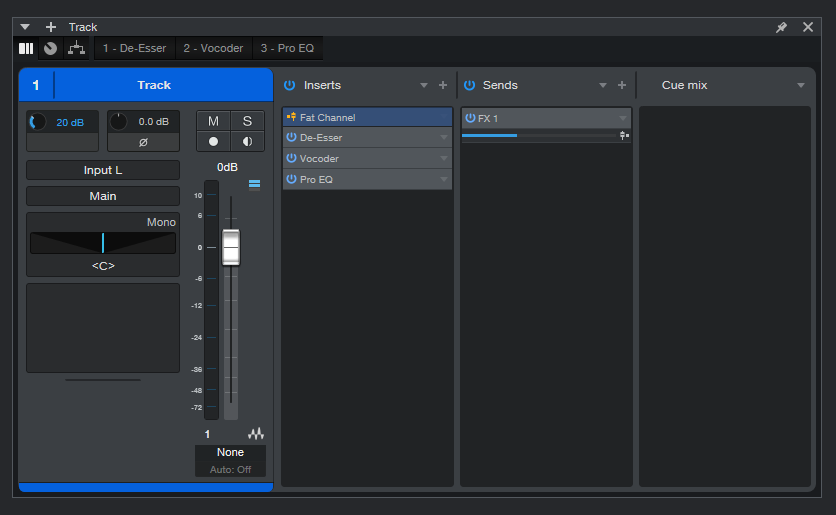New Features in Studio One 6!
This blog is part of our new series of tutorials based on the new version of PreSonus Studio One 6, where we will be giving an overview of the new functions and features included.
Want to learn how to use PreSonus Studio One in real time, with a professional digital audio trainer? It’s faster than blogs, videos, or tutorials. Call OBEDIA for one on one training for PreSonus Studio One and all digital audio hardware and software. Mention this blog to get 15 bonus minutes with your signup! Visit our website to get started.
Need a Pro Audio laptop or Desktop PC to run PreSonus Studio One 6 software and all of its features at its best?
Check out our pro audio PCs at PCAudioLabs.
New Features in Studio One 6!
So yes! PreSonus Studio One 6 is finally here! And obviously, it came with an immense amount of new features that you MUST know!
In today’s blog we will be making a quick overview of these new functions. Stay tuned for the next blogs so you can explore each of these functions more in depth.
Here we go!
Smart Templates
Yeap, now they have included ready-to-go templates that you simply click and start.
Wanna go straight to Recording/Mixing? Mastering? Playing? There are templates for all of that!
Customization Editor
Are you looking to customize exactly what your Inspector shows? Or perhaps your Transport? Well, now you can, with the brand new Customization Editor in Studio One 6.
Global Video Track
Are you doing sound for picture? Need to do a quick little video edit? You can now do all of this in Studio One 6.
Track Presets
Working fast? Need presets for your tracks that adapt to you needs? Here they are.
Desser
Brand new De-Esser plugin from PreSonus, ready to rock those vocals!
Vocoder
Did someone say 80’s robotic vocal sound? The vocoder is here, now included in Studio One 6.
Pro EQ
The new Pro-EQ now included the ability to solo certain bands and make them dynamic!
Fader Flip on Mixer
Sends on Faders? Just like a digital sound console? Here it is!
Alternative Panning Modes
Want to pan Binaural? Stereo? Studio One 6 now gives you the possibilities of doing it!
Mixer Channel Overview
Want to see everything happening on a single channel from your mixer? Channel Overview!
And those are some of the New Features in Studio One 6! Stay tuned for the next blogs, we will be covering these step by step!
Using PreSonus Studio One 6 software to produce music would be ideal with one of our professionally designed PCAudioLabs Systems due our high-performance specifications in order to work with any of the Digital Audio Workstations supported. If you would like to order one of our PCAudioLabs computers, please call us at 615-933-6775 or click this link for our website.