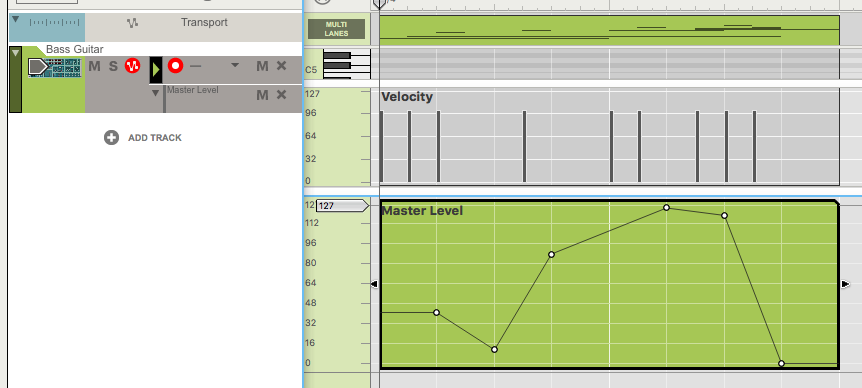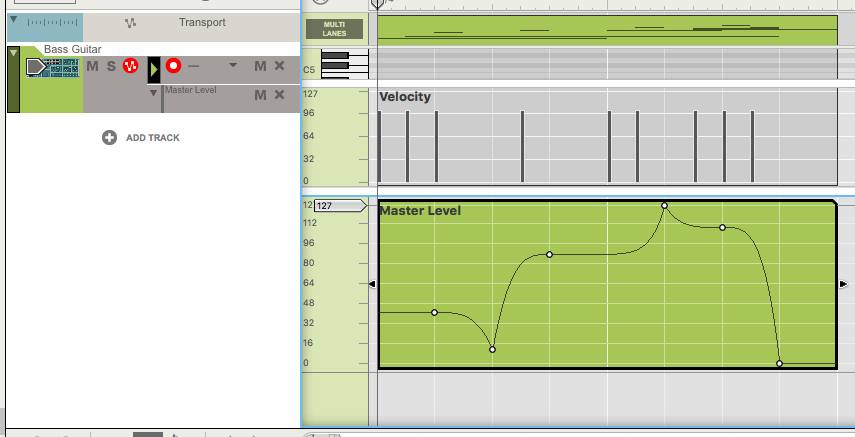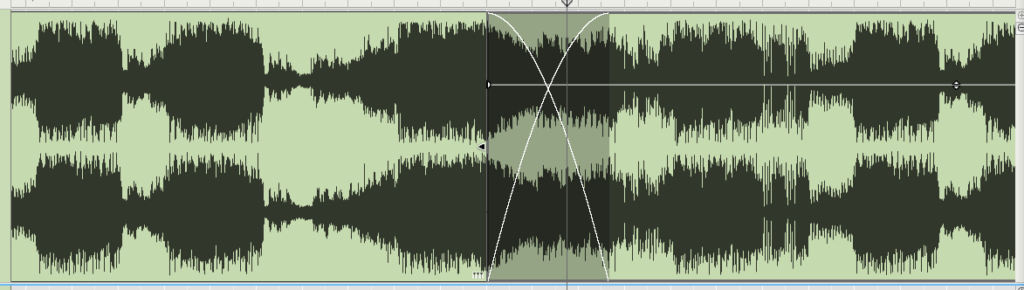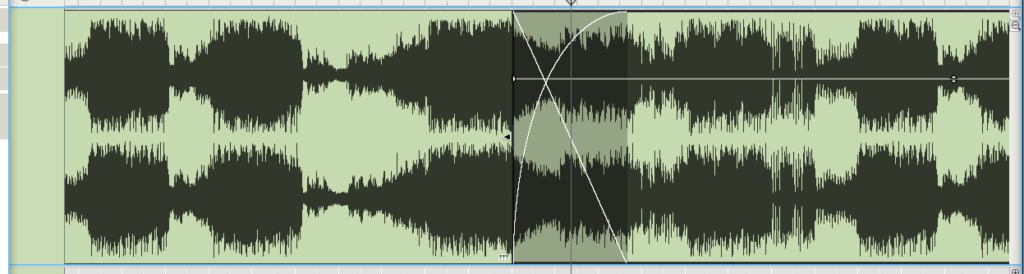Reason Studios has officially released the latest update for their flagship software Reason, now featuring version 11, which can be downloaded from the Reason Studios website. On this tutorial we will present the new features added to this important update. The list will be divided into five blog entries, this is the third part.
Need a Pro Audio PC to run Reason 11 software and all of its features at its best? Check out the MC line of Pro Audio PCs from PCAudioLabs.
Reason 11 includes a good amount of updated workflow features and new devices, making this software ideal for the traditional composer, musician and also the modern non-linear music producer.
The third article of the new Reason 11 will review the new Curved Automation function and Audio Clip Crossfades.
Part I: Curved Automation
On previous versions of Reason, automation shapes applied to tracks, was not able to be curved. All the automation curves had to resemble straight lines, yielding more abrupt responses from the automated parameters. Check the following picture that shows the straight automation lines from the Master Level parameter of the track:
Now, on Reason Studios 11, these straight lines can be turned into curved lines by simply clicking and dragging on top of the lines using the Selection Tool.
Part II: Audio Clip Crossfades
With the new Reason Studios 11 update, users can easily create smooth crossfades for audio tracks. The user must simply select the contiguous audio clips and press the key command X in order to create the crossfade.
After that, using the Selector Tool, the user can click at the crossover point of the crossfade in order to drag the crossfade curve to the left or to the right, modifying the curve.
We hope this series on the new features included in Reason Studios 11 was useful, for more questions please contact us.
Using Reason Studios 11 software to produce music would be ideal with one of our professionally designed PCAudioLabs Systems due our high-performance specifications in order to work with any of the Digital Audio Workstations supported. If you would like to order one of our PCAudioLabs computers, please call us at 615-933-6775 or click this link for our website.