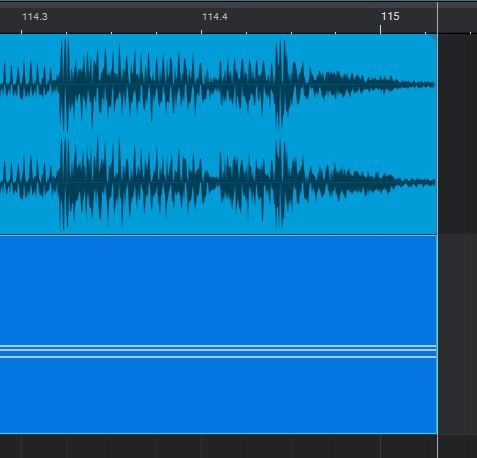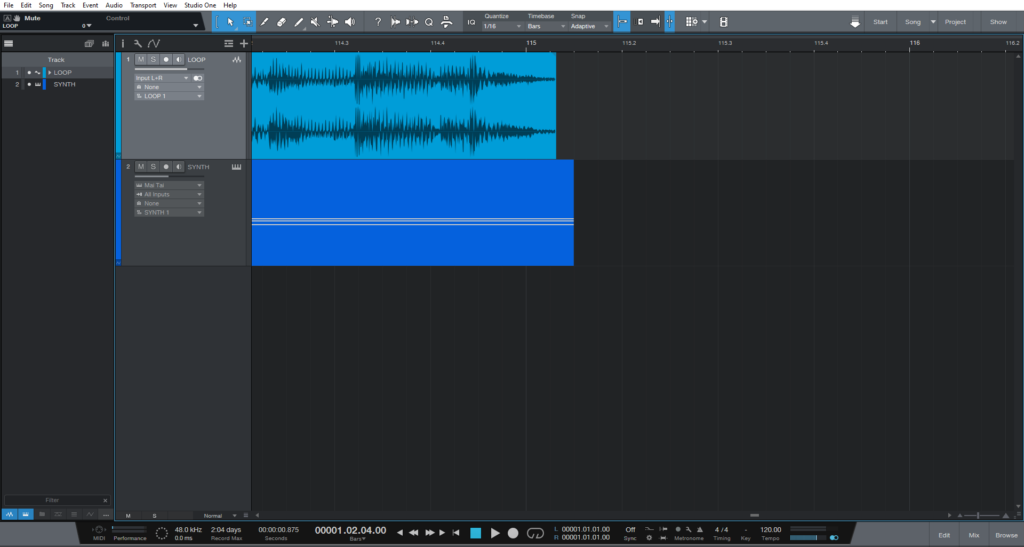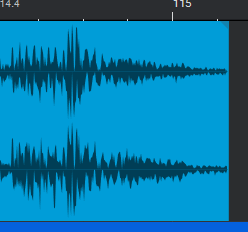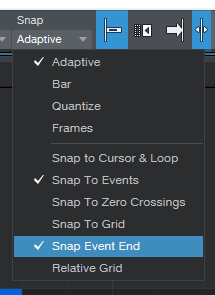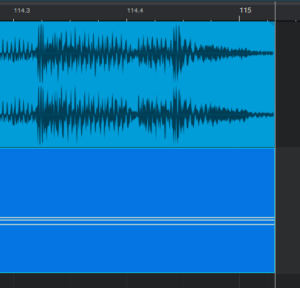What’s new on the latest version of Studio One 5.5? Snap to Event End!
This blog is part of our new series of tutorials based on the new features included in the latest update of PreSonus Studio One 5.5
Want to learn how to use PreSonus Studio One in real time, with a professional digital audio trainer? It’s faster than blogs, videos, or tutorials. Call OBEDIA for one on one training for PreSonus Studio One and all digital audio hardware and software. Mention this blog to get 15 bonus minutes with your signup! Call 615-933-6775 and dial 1, or visit our website to get started.
Need a Pro Audio laptop or Desktop PC to run PreSonus Studio One software and all of its features at its best?
Check out our pro audio PCs at PCAudioLabs.
Snap to Event End in Studio One 5.5
Studio One is great at their Snap feature.
You can snap your clips to cursors, zero crossings and grids.
However, there is a new Snap option available, which is Snap to Event End!
Yes! Event End!
So basically you have a couple tracks, and you can snap the ending of one track to the ending of the other one, wherever it ends, no need to follow a grid!
This will make your editing and overall timeline look better!
Let’s try it!
- Open or create a new Studio One Song:
For the purpose of this tutorial we have a Song that contains a two tracks:
Note how the clip from the top track does not end at and exact grid mark:
What we want to do is Snap the Ending of the bottom track to match the ending of the first track.
2. From the Snap menu select:
- Adaptive
- Snap to Events
- Snap to Event End
3. Make sure the Snap feature is turned ON, it should appear as light blue:
4. Click and drag the end of the bottom event:
You will see how as soon as you get close to the end of the top event, the feature will Snap the endings.
So now they are exactly located at the same spot!
Easy! Snap to Event End!
Now you go ahead and repeat this to make sure all your event endings are the same!
Using Presonus Studio One 5.5 software to produce music would be ideal with one of our professionally designed PCAudioLabs Systems due our high-performance specifications in order to work with any of the Digital Audio Workstations supported. If you would like to order one of our PCAudioLabs computers, please call us at 615-933-6775 or click this link for our website.