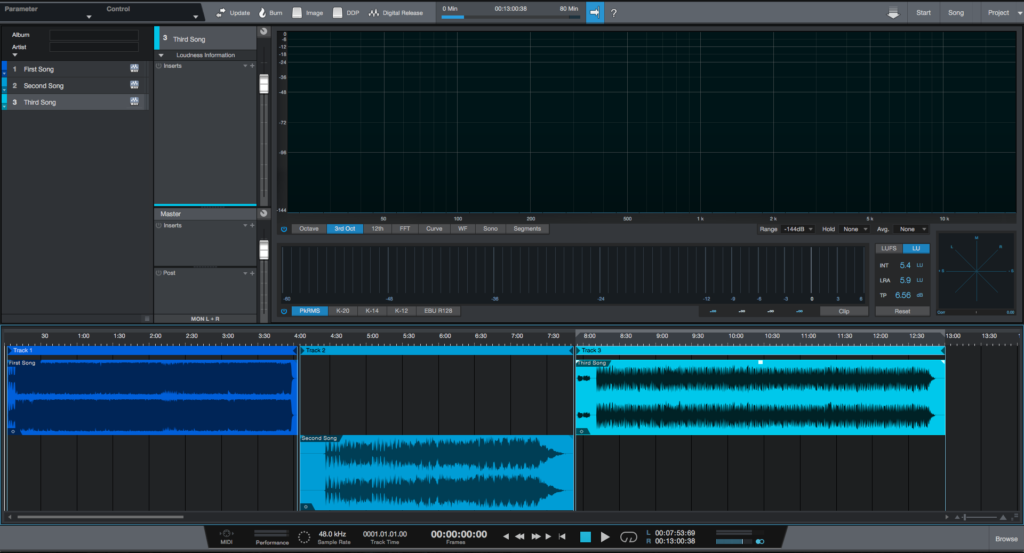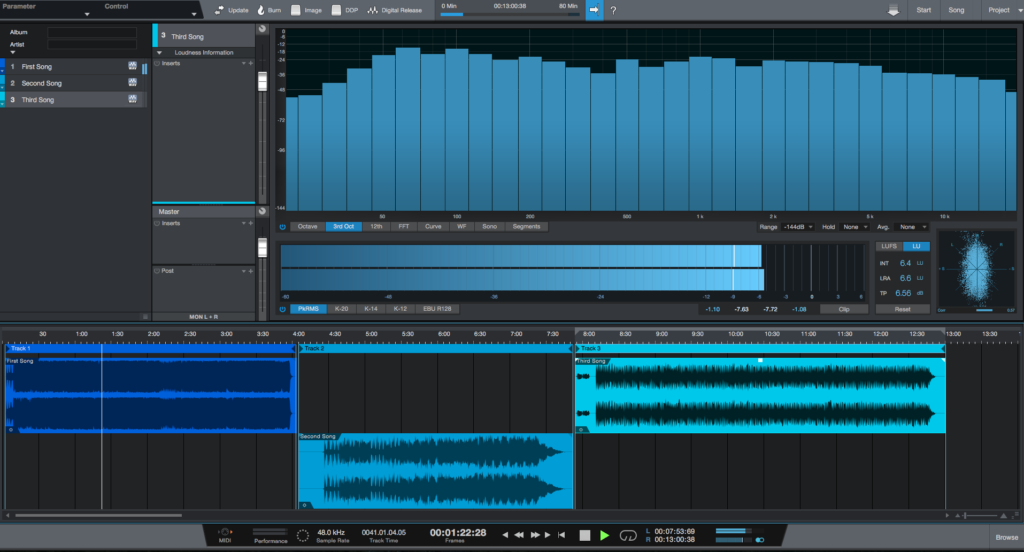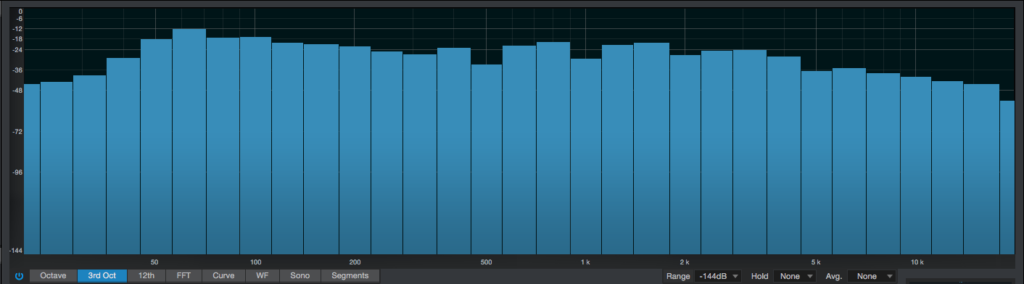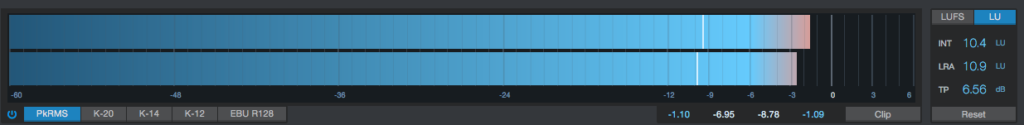The following series of tutorials shows the user how to use the Project Page in Studio One. This second blog explains the different metering options included in the Project Page of Studio One.
Need a Pro Audio laptop or Desktop PC to run Presonus Studio One 4 software and all of its features at its best? Check out our pro audio PCs at PCAudioLabs.
On the modern days of audio production, mixing and mastering, engineers mostly use software tools to develop these tasks. Software companies develop programs designed for recording purposes, mixing purposes or matering purposes, and often, engineers might find themselves in situations where multiple programs are used in order to work on a musical production. Studio One is a software that gives the engineer all the tools and functions needed in order to record, mix and also master music.
On these series of tutorials we will be working with the “Project” page of Studio One Professional. The Project page is designed for the sole purpose of mastering albums, EPs and music productions in general. It gives the engineers all the metering tools needed for mastering, as well as the ability to apply inserts to the tracks, master fader, audio exporting features, DDP creation and disc burning capabilities.
On this second blog we will show the different metering options of the Project Page.
- Open a Project that contains audio information on the timeline:
2. Locate the Transport Bar:
3. Press the Play Button and the Project should start playback:
Studio One presents 3 different meters for the mastering engineer:
PART I: Spectrum Analyzer
The Spectrum Analyzer is a real time representation of the frequencies vs their associated amplitudes.
This analyzer gives the user the possibility of displaying different scales:
- Octave
- 3rd Octave
- 12th
- FFT
- Curve
- WF
- Sono
- Segments
By default, Studio One sets it to 3rd Octave.
PART II: Level Meter
This meter shows a horizontal representation of the digital level in real time, per channel. It also shows the instantaneous loudness unit readings and clips.
The Level Meter gives the user several scales that can be enabled as:
- Peak RMS
- K-20
- K-14
- K-12
- EBU R128
By default, the Peak RMS scale is selected.
Part III: Phase-Correlation Meter
This meter shows the user the phase correlation between the left and right channels in real time, letting the engineer make decisions based on the perceived width.
At this point we have demonstrated the different metering options included on the Project Page of Studio One.
Using Presonus Studio One 4 software to produce music would be ideal with one of our professionally designed PCAudioLabs Systems due our high-performance specifications in order to work with any of the Digital Audio Workstations supported. If you would like to order one of our PCAudioLabs computers, please call us at 615-933-6775 or click this link for our website.