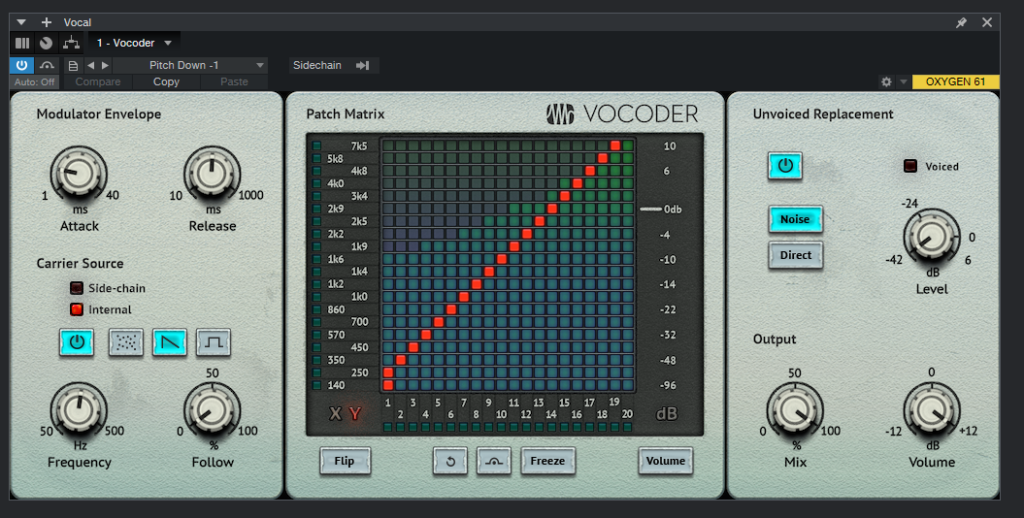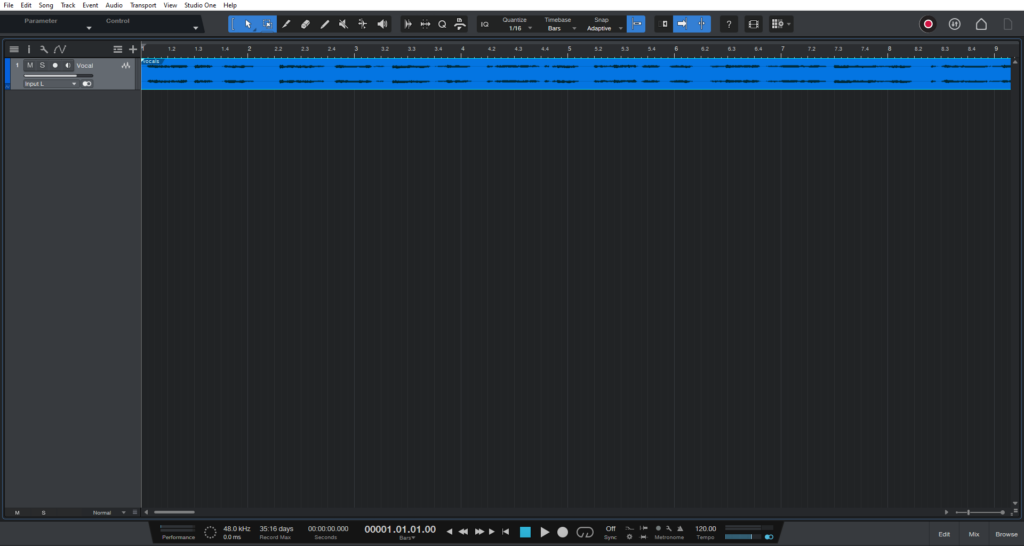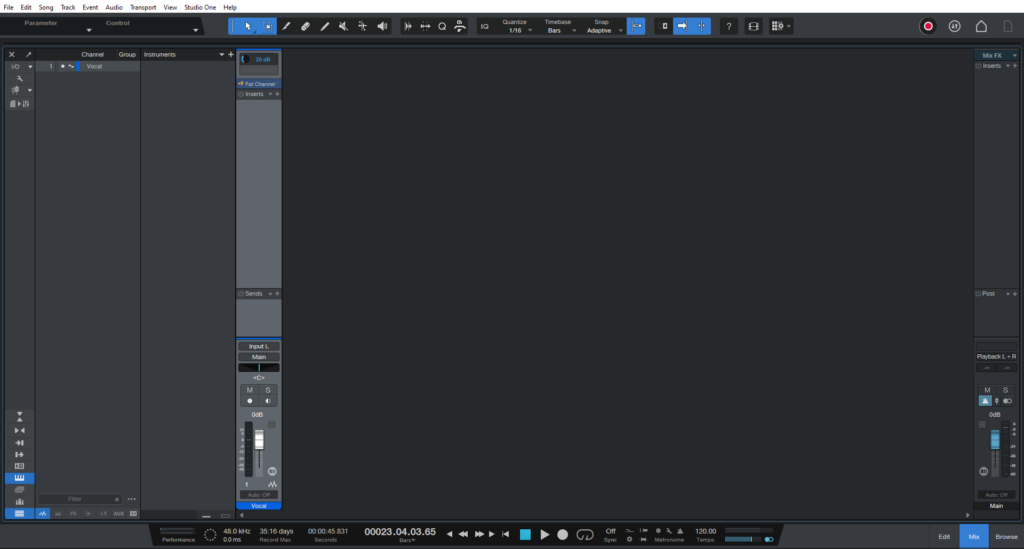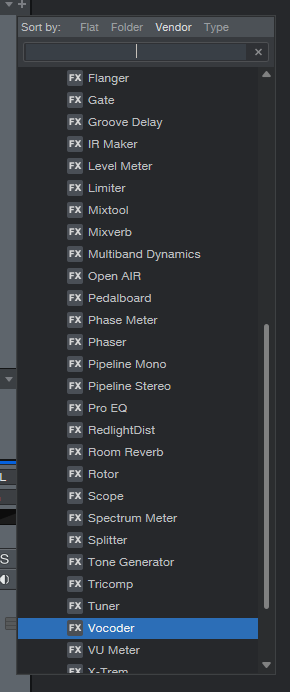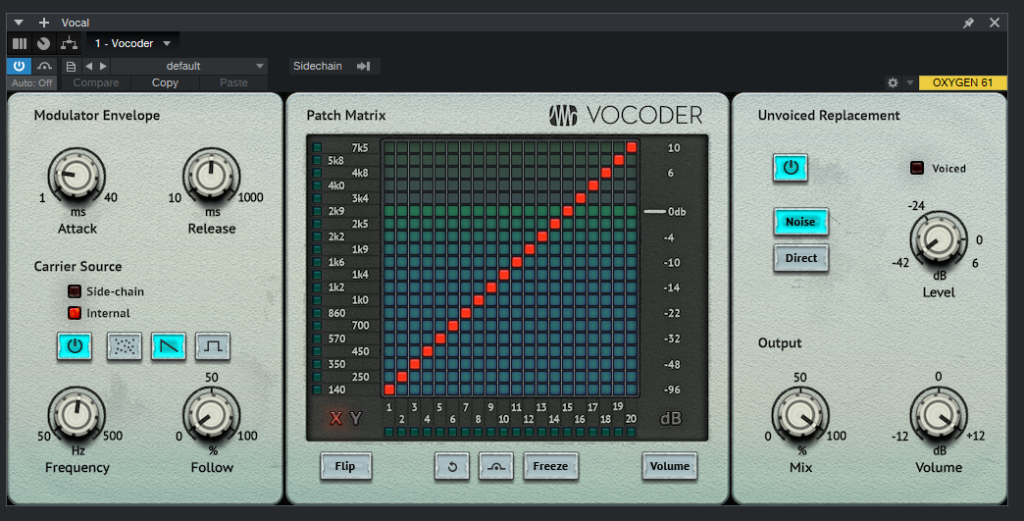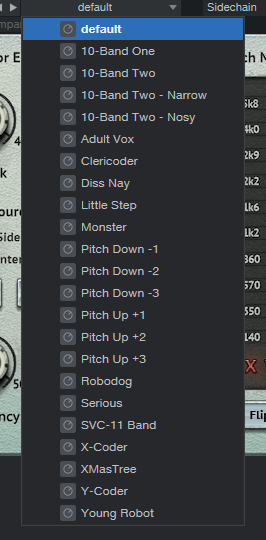Vocoder in Studio One 6
This blog is part of our new series of tutorials based on the new version of PreSonus Studio One 6, where we will be each of the new functions and features included.
Want to learn how to use PreSonus Studio One in real time, with a professional digital audio trainer? It’s faster than blogs, videos, or tutorials. Call OBEDIA for one on one training for PreSonus Studio One and all digital audio hardware and software. Mention this blog to get 15 bonus minutes with your signup! Visit our website to get started.
Need a Pro Audio laptop or Desktop PC to run PreSonus Studio One 6 software and all of its features at its best?
Check out our pro audio PCs at PCAudioLabs.
Vocoder in Studio One 6
Vocoder… Sounds interesting right?
The sound you used to think it was some kind of robot back in the 80’s. But, it wasn’t a robot! It was an actual human being singing thru this device!
The question is… can you recreate this vocal sound? Yes! Studio One 6 has now added a brand new Vocoder insert plugin to its arsenal of processors, completely free!
Let’s try it!
- Open your Studio One 6 song:
Make sure you have a vocal track in the Song.
2. Switch to the Mix view:
3. From the inserts list, add Vocoder:
Vocoder will open as:
Let’s say you want the vocoder to reproduce the vocals, one octave below…
Studio One 6 has created presets for all of these options!
4. Click on the preset list:
5. Click on “Pitch Down -1”:
The Vocoder will change accordingly:
6. Press Play and listen:
Yes! It now sounds an octave below, but with the added “robotic” character of Vocoders!
It is amazing how easy and fast you can dial sounds with the new Vocoder included in Studio One 6.
We hope you found this tutorial on how to use the Vocoder in Studio One 6 helpful.
If you’d like one-on-one help in how to use the Vocoder in Studio One 6, we are here to help you learn PreSonus Studio One and more!
Using PreSonus Studio One 6 software to produce music would be ideal with one of our professionally designed PCAudioLabs Systems due our high-performance specifications in order to work with any of the Digital Audio Workstations supported. If you would like to order one of our PCAudioLabs computers, please call us at 615-933-6775 or click this link for our website.