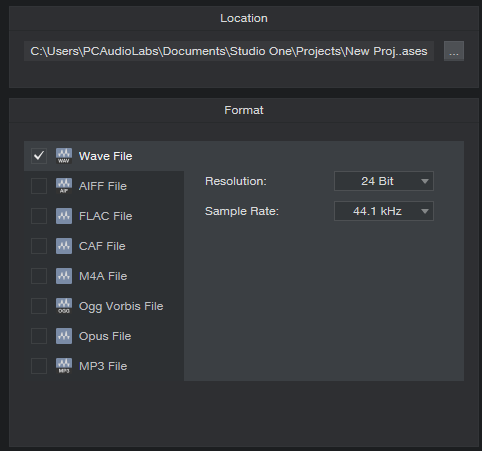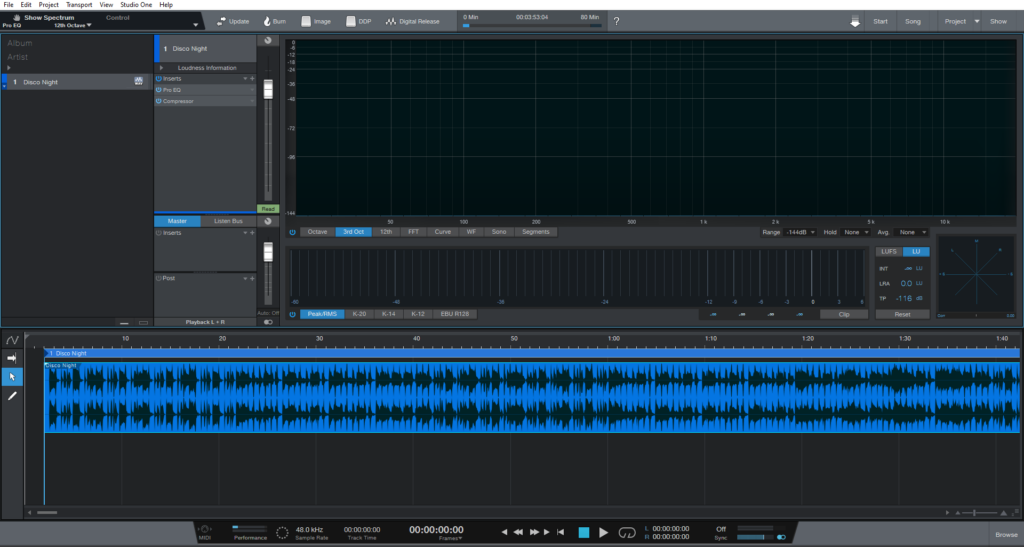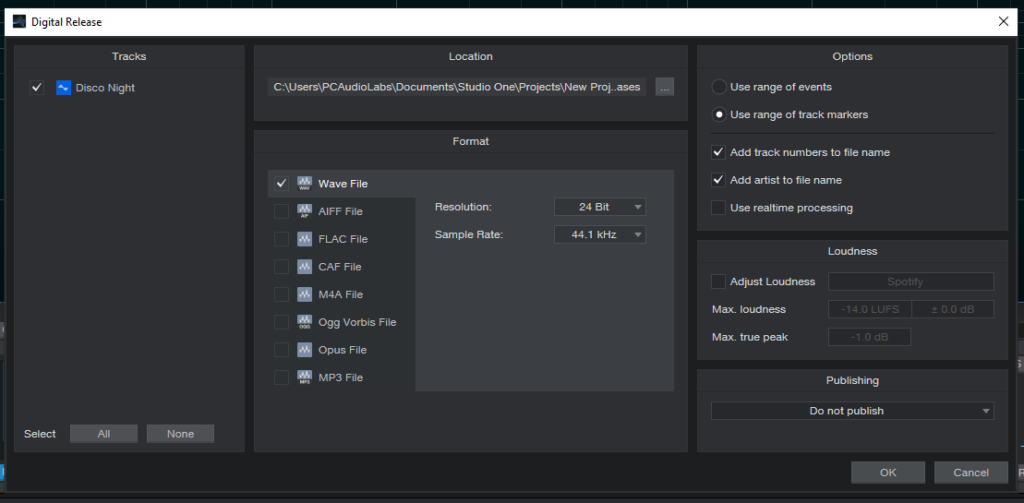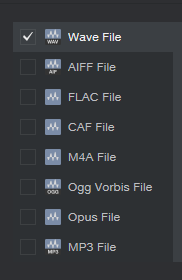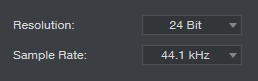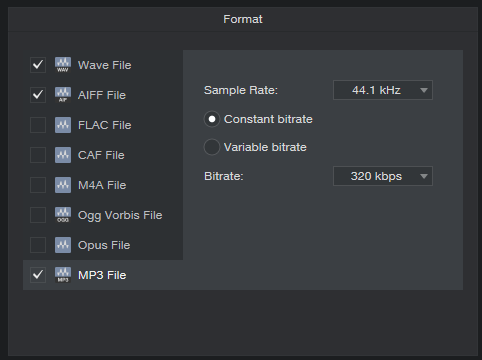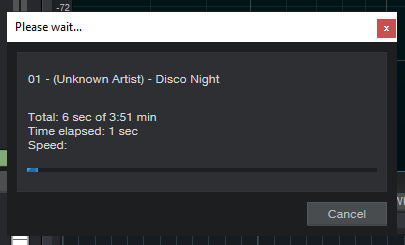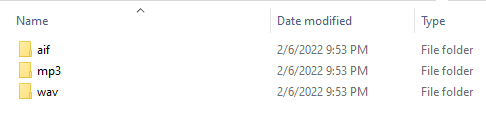What’s new on the latest version of Studio One 5.5? Export Multiple Digital Files in Project Page!
This blog is part of our new series of tutorials based on the new features included in the latest update of PreSonus Studio One 5.5
Want to learn how to use PreSonus Studio One in real time, with a professional digital audio trainer? It’s faster than blogs, videos, or tutorials. Call OBEDIA for one on one training for PreSonus Studio One and all digital audio hardware and software. Mention this blog to get 15 bonus minutes with your signup! Call 615-933-6775 and dial 1, or visit our website to get started.
Need a Pro Audio laptop or Desktop PC to run PreSonus Studio One software and all of its features at its best?
Check out our pro audio PCs at PCAudioLabs.
Export Multiple Digital Files in Project Page
Just as you used to export multiple digital file types Studio One’s Song Mode, Studio One 5.5 now lets you apply the exact same procedure on your Project Page!
This is specially useful when you need different formats for different platforms. So now you can export WAV, FLAC, AIFF and Mp3, all at the same time!
Time saving!
Today we are going to demonstrate how to use this new feature.
Here we go!
- Open or create a new Studio One Project:
For the purpose of this tutorial we have a Project that contains one mix.
Supposing the mastering stage is done, we can now go ahead and render the final masters.
2. Click on “Digital Release” at the top:
The Digital Release window will open as:
3. Locate the center section of this window:
From this section it is easy how Studio One now lets us select different formats to export at the same time with the checkbox on the left:
When you select a format, it will show on the right, the associated parameters to that format:
For the purpose of this tutorial, we will export WAVE, AIFF and MP3.
4. Select WAVE, AIFF and MP3 from the list:
5. Click “OK”:
The render will start as:
Once finished, the rendered files will be saved in the assigned location with different folders for each format as:
And that’s it! Now you have learned how to Export Multiple Formats in Project Mode!
Using Presonus Studio One 5.5 software to produce music would be ideal with one of our professionally designed PCAudioLabs Systems due our high-performance specifications in order to work with any of the Digital Audio Workstations supported. If you would like to order one of our PCAudioLabs computers, please call us at 615-933-6775 or click this link for our website.