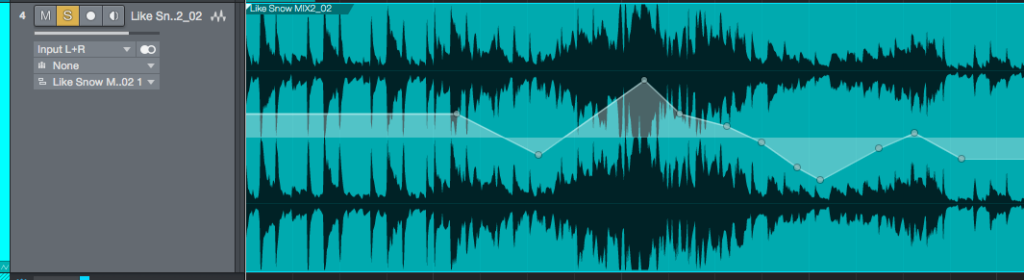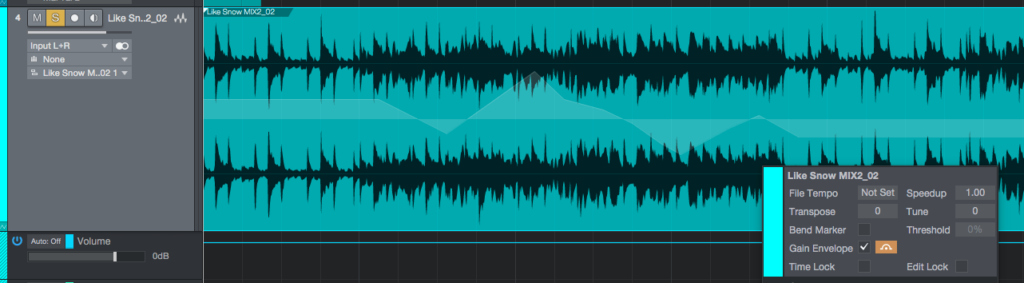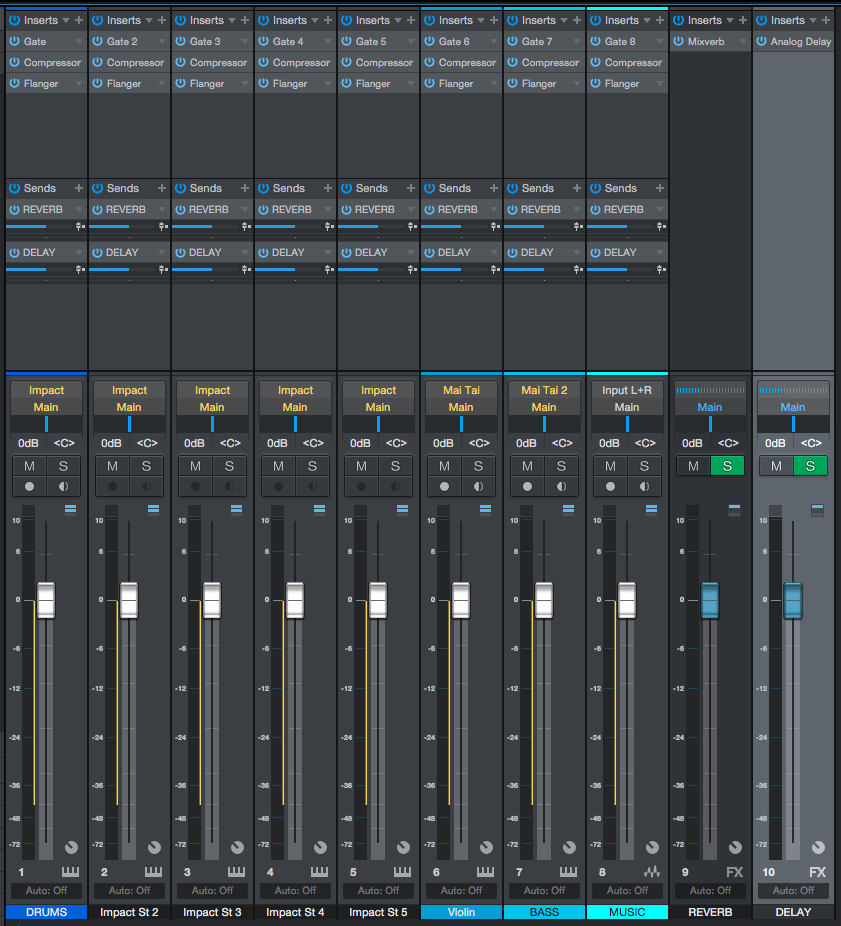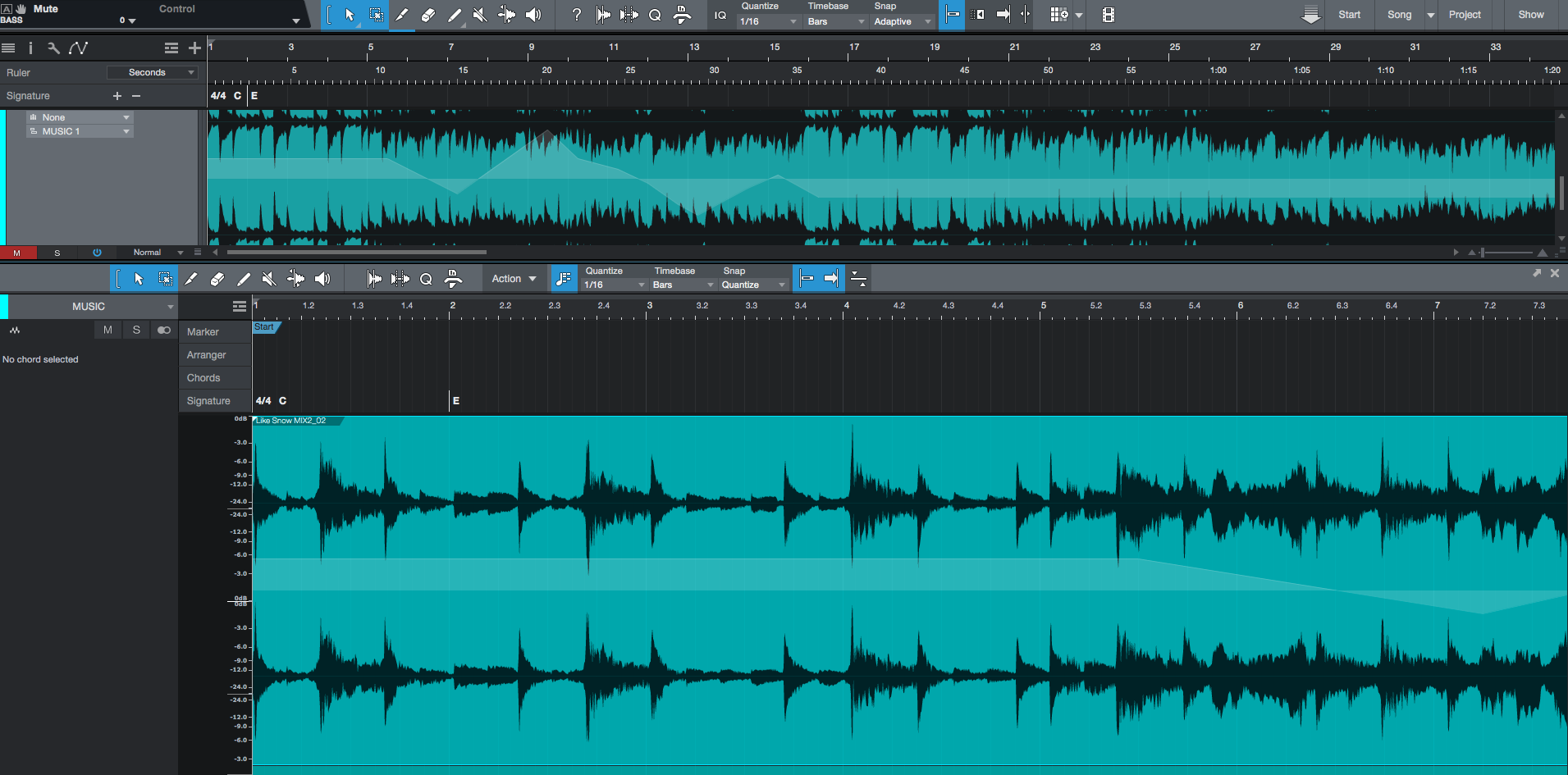Table of Contents
New features in Studio One 5.1: Part III
Good news!
PreSonus has officially released the new version of its flagship software Studio One 5.1, which you can update for free if you are currently a Studio One owner.
Today we are going to be demonstrating some of the new features included on this update!
Want to learn how to use PreSonus Studio One in real time, with a professional digital audio trainer? It’s faster than blogs, videos, or tutorials. Call OBEDIA for one on one training for Avid Pro Tools and all digital audio hardware and software. Mention this blog to get 15 bonus minutes with your signup! Call 615-933-6775 and dial 1, or visit our website to get started.
Need a Pro Audio laptop or Desktop PC to run PreSonus Studio One software and all of its features at its best?
Check out the Rok Box PSc PreSonus Certified PCs from PCAudioLabs
BYPASS CLIP GAIN ENVELOPES:
In the new Studio One 5.1 update, you can now BYPASS the clip envelope that you have applied in order to A/B the sonic differences.
Once bypassed, the waveform will go back to the original shape, but the envelope lines will still appear:
COPY INSERT CHAINS AND SEND CHAINS FROM TRACK TO TRACK:
So let’s suppose you have an insert chain and a send chain on a single track that you like in Studio One:
You can now copy the complete insert chain from one track to another by simply clicking and dragging from the word “Inserts” and “Sends” into the other tracks as:
RULERS IN EDITOR VIEW:
Remember the editor view?
Well, you can now see underneath the timeline ruler, other rulers such as the marker track, arranger track and chords track! All in a single view.
These are just some of the many new features included in Studio One 5.1! Keep tuned for the content we will be delivering on PreSonus Studio One.
Using PreSonus Studio One software to produce music would be ideal with one of our professionally designed PCAudioLabs Systems due our high-performance specifications in order to work with any of the Digital Audio Workstations supported. If you would like to order one of our PCAudioLabs computers, please call us at 615-933-6775 or click this link for our website.
Check out the Rok Box PSc PreSonus Certified PCs from PCAudioLabs