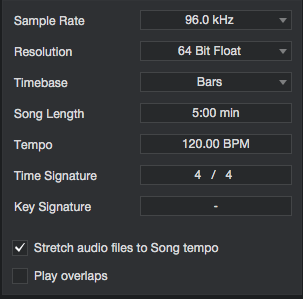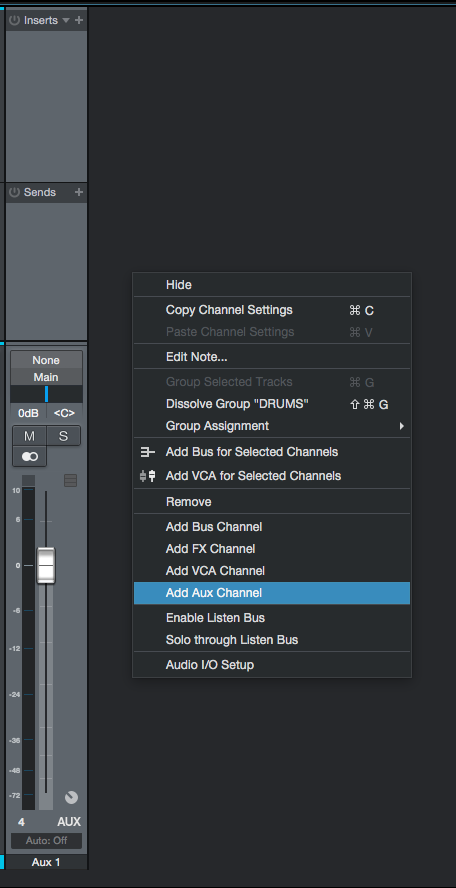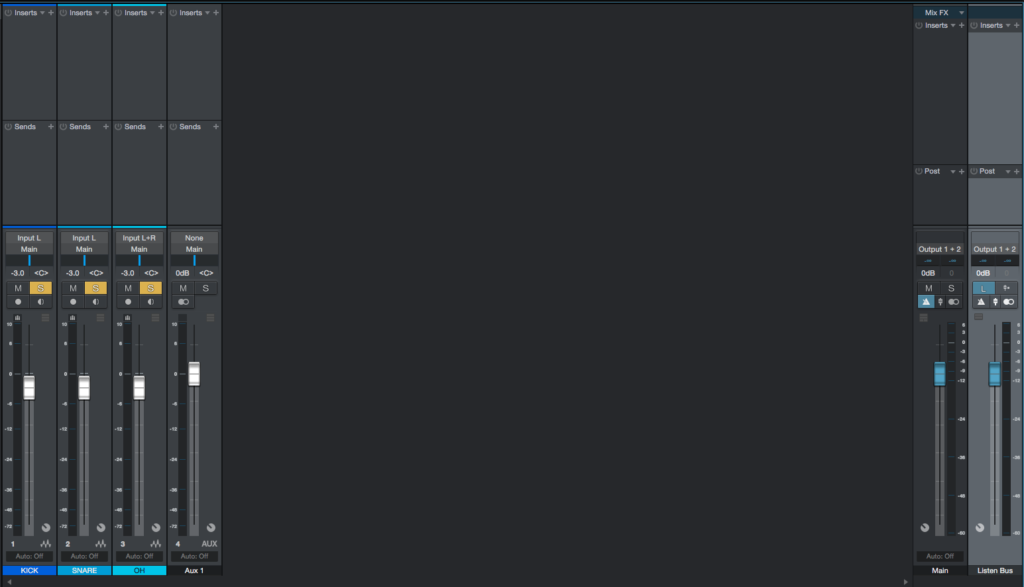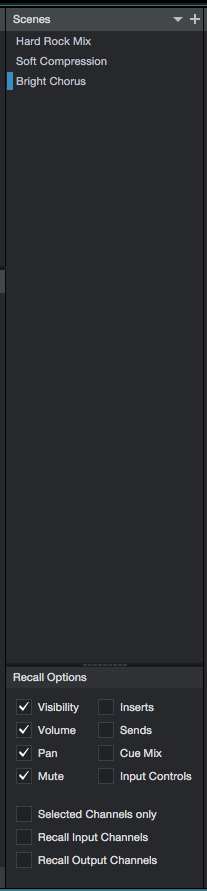These series of blogs are going to be showing the new features included in Studio One 5. On this second part, we are going to be exploring all the new and updated Recording and Mixing functions.
Want to learn how to use Studio One in real time, with a professional digital audio trainer? It’s faster than blogs, videos, or tutorials. Call OBEDIA for one on one training for Avid Pro Tools and all digital audio hardware and software. Mention this blog to get 15 bonus minutes with your signup! Call 615-933-6775 and dial 1, or visit our website to get started.
Need a Pro Audio laptop or Desktop PC to run PreSonus hardware and Studio One their best?
Check out the PSc PreSonus Certified Pro Audio PCs at PCAudioLabs
New Features in Studio One 5 – Recording and Mixing
Studio One 5 features incredible new functions that will help you record a mix like a professional! These new features make Studio One stand out as one of the most powerful DAWs in the market.
On this blog, we will present a list with these new features:
1. Added 64-bit float resolution (Professional Version only):
Studio One 5 now lets their users record at 64-bit floating point resolution and up to 384 KHz of sample rate in WAV format. This addition locates Studio One at the top of the recording formats for PCM audio.
2. New Aux Channels:
The AUX channel is the new channel type added in Studio One 5, that lets the user connect external audio sources of any kind into the program’s mixer directly, without the need of an audio track assigned. This new feature is specially useful when connecting external instruments such as hardware synths, digital pianos and keyboards. When operating these aux channels, you can benefit from applying native plug-ins to process the signals.
3. Independent Listen Bus (Professional Only):
Studio One 5 now features an independent solo listen bus, just like a vintage analog console. This Listen Bus can monitor the solo’ed signals using a completely independent analog output from the interface with its associated volume control.
4. Extended Mixer Scenes
Mixer Scenes have been extended so that they can contain a full snapshot of the complete console parameters. These can be saves and restored either completely or partially. The parameters that can be included are: Visibility, volume, pan, mute, inserts, sends, cue mix, input controls.
The main output channel and the listen bus are not included within this scenes. The idea behind this, is that master effects and monitor channel processing is never affected when toggling between scenes.
Stay tuned for the next blog of this series regarding the new features in Studio One 5. We are very happy to be announcing all of these improvements and we are sure you are going to enjoy them too!
Using Presonus Studio One software to produce music would be ideal with one of our professionally designed PCAudioLabs Systems due our high-performance specifications in order to work with any of the Digital Audio Workstations supported. If you would like to order one of our PCAudioLabs computers, please call us at 615-933-6775 or click this link for our website.