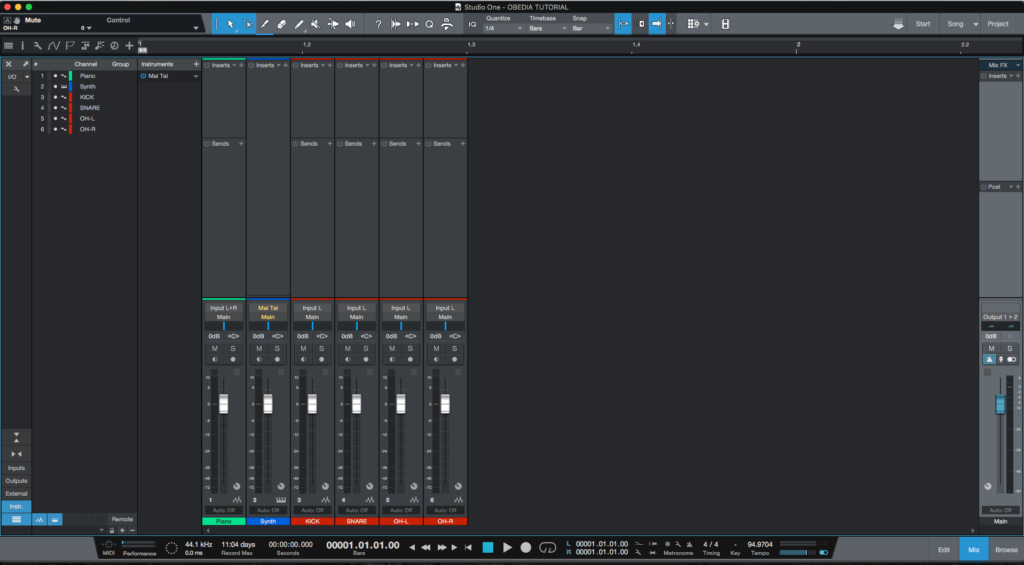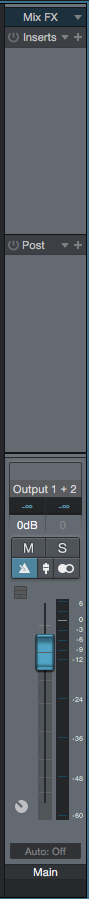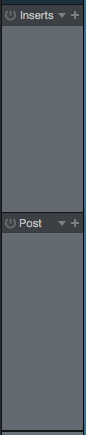The following tutorial shows the user a basic overview of Pre and Post Master Fader Inserts in Studio One 4.
Need a Pro Audio laptop to run Presonus Studio One 4 software and all of its features at its best? Check out the MC Mobile line of Pro Audio Laptops from PCAudioLabs.
Studio One 4 gives the users the possibility of applying both Pre and Post Fader inserts on the Master Fader (main stereo mix bus). This is specially useful during the mixing stage of a production because it gives the user the possibility of applying processing before and after the master fader, letting the user “ride” the fader in order to change the behavior of certain processors.
This tutorial will present a basic overview of Pre and Post Master Fader inserts in Studio One 4:
- Open a Studio One 4 Song and locate the Mix tab:
2. Locate the Master Fader:
Note how there are two sections on top of the fader where processing can be added, labeled as “Inserts” and “Post”:
- Under the “Inserts” space, the user can add serial processing that happens before the fader. This means that the output signals of these processors will feed the fader.
- Under the “Post” space, the user can add serial processing that happens after the fader. This means that the output signal of the fader, will feed these processors, affecting their inputs.
In order to add signal processors, the user can simply press the “+” sign and select the desired signal processor from the list. This process is exactly the same as when adding processors to the individual tracks.
In general, audio processing applied under the “Inserts” are on the master fader are used for equalization and compression, while the ones applied under the “Post” area are typically used for limiting and dithering purposes.
At this point we have successfully explained a basic overview of Pre and Post Master Fader Inserts in Studio One 4. The tutorial has now finished.
Using Presonus Studio One 4 software to produce music would be ideal with one of our professionally designed PCAudioLabs Systems due our high-performance specifications in order to work with any of the Digital Audio Workstations supported. If you would like to order one of our PCAudioLabs computers, please call us at 615-933-6775 or click this link for our website.