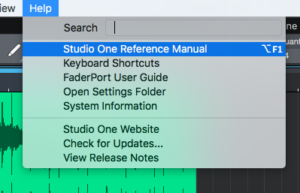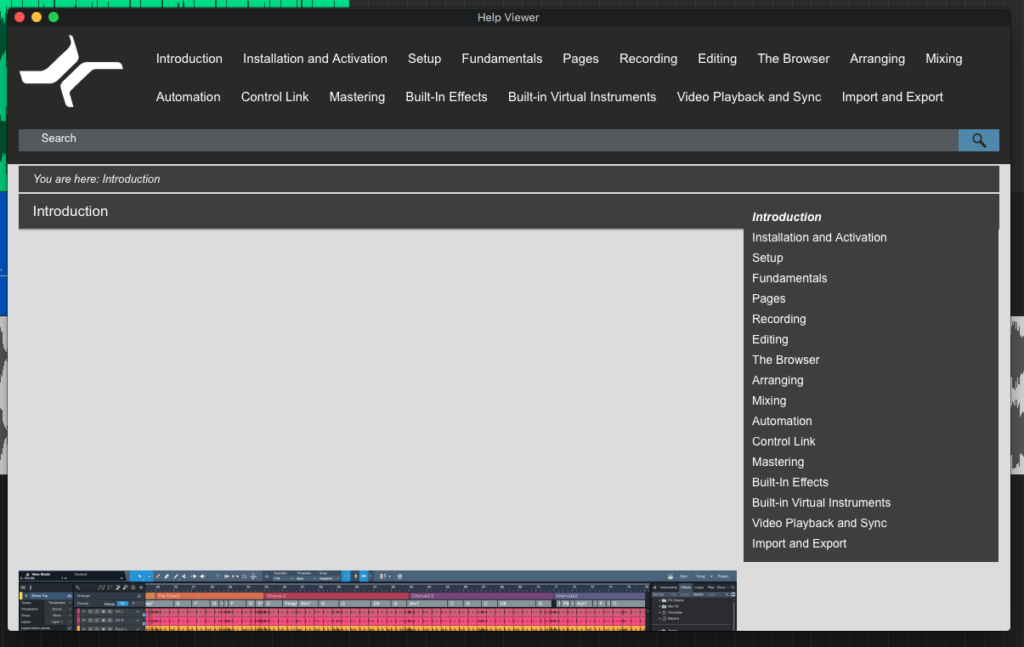The following tutorial shows the user how to find the reference manual in Studio One 4.
Need a Pro Audio laptop to run Presonus Studio One 4 software and all of its features at its best? Check out the MC Mobile line of Pro Audio Laptops from PCAudioLabs.
Digital Audio Workstations of the modern era include a large amount of functions that the user might need to investigate in order to know how to use them properly. Tutorials and step-by-step guides can be found online from several websites and blogs. However, considering not all the functions of the program have been explained on these platforms, it is important for the user to know where to find the Reference Manual in order to look for information in a deeper level. Studio One 4 gives their users the ability to open the Reference Manual inside the program in order to look for answers and investigate the desired information without needing to use a third-party program to read the manual.
This tutorial will present a step-by-step process on how open the Reference Manual in Studio One 4:
1. Open or create a Studio One 4 song:
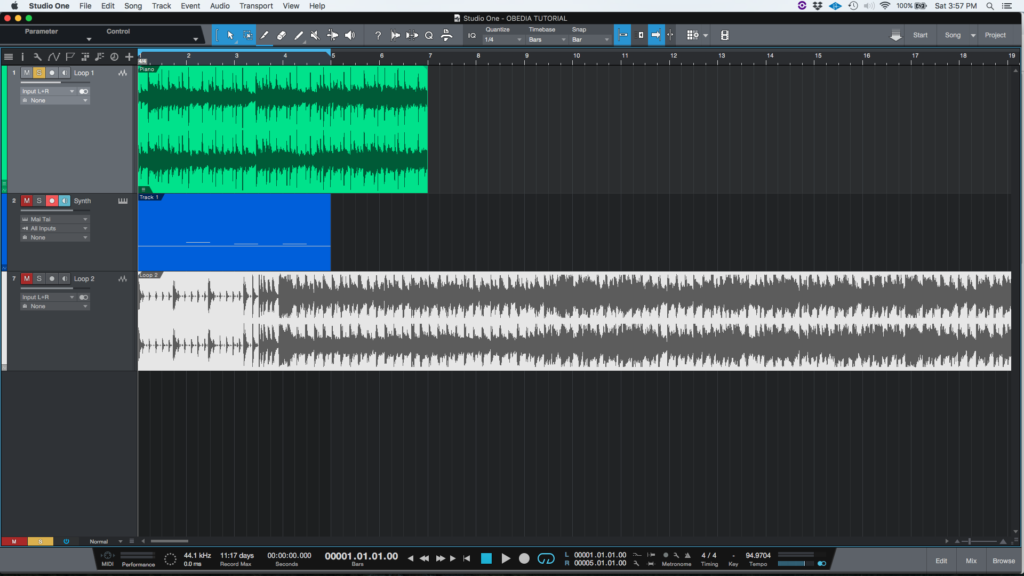
2. From the top menu bar, click on: Help -> Studio One Reference Manual:
The Studio One Reference Manual will open as:
From this window the user can now scroll through the manual’s different tabs that can be selected at the top or even manually search for individual words from the search bar.
Now that the Reference Manual has been opened, the tutorial has now finished.
Using Presonus Studio One 4 software to produce music would be ideal with one of our professionally designed PCAudioLabs Systems due our high-performance specifications in order to work with any of the Digital Audio Workstations supported. If you would like to order one of our PCAudioLabs computers, please call us at 615-933-6775 or click this link for our website.