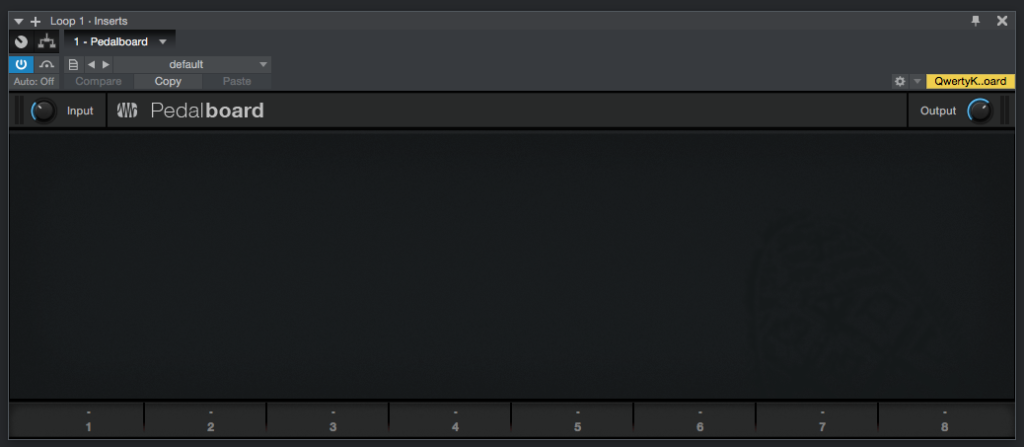PreSonus has officially released the latest update for their flagship software Studio One, now featuring version 4.6, which can be downloaded for free from Studio One 4.5. On this tutorial we will present the new features added to this important update. The list will be divided into five blog entries, this is the second part.
Need a Pro Audio PC to run PreSonus Studio One 4.6 software and all of its features at its best? Check out the MC line of Pro Audio PCs from PCAudioLabs.
Studio One 4.6 includes almost 30 new functions and improvements that help the traditional engineer, composer and musician as well as the modern non-linear producer.
The third new feature we will be evaluating is the new PreSonus Pedalboard effect. The picture below shows the way this insert looks:
By default, the insert opens as a blank pedalboard. There are 8 possible slots for inserting pedals. These slots can be seen at the bottom of the window and they are labeled with numbers 1 to 8 as:
The user can add pedals to the desired slot by clicking on the small dots that appear above the slot number. The pedal selector window should open as:
Once the user clicks on a desired pedal, it will be assigned to the current slot, and the plugin will go back to the original window:
The user can now add more pedals to the chain in series, meaning the output of the first pedal will set the input level of the next pedal of the chain:
At this point we have evaluated the basic functions of Pedalboard. The user is encouraged to experiment with pedal options in order to explore the different guitar tones that can be obtained from this piece of software by PreSonus.
We hope this series on the new features included in Studio One 4.6 was useful, for more questions please contact us.
Using PreSonus Studio One 4.6 software to produce music would be ideal with one of our professionally designed PCAudioLabs Systems due our high-performance specifications in order to work with any of the Digital Audio Workstations supported. If you would like to order one of our PCAudioLabs computers, please call us at 615-933-6775 or click this link for our website.