Ableton Live has officially released their latest 10.1 update (free for all Live 10 users). On this tutorial we will present the new features added to this important update. The list will be divided into two blog entries, this is the second part.
Need a Pro Audio laptop to run Ableton Live software and all of its features at its best? Check out the MC Mobile line of Pro Audio Laptops from PCAudioLabs.
Live 10.1 give their users new tools and features to support the creative process, from making and shaping sound to editing and finalizing the production. Some of these added features were:
5. Improvements to zooming and scrolling: This new update gives the user the possibility of switching between detailed views and “big-picture editing” faster with keyboard shortcuts, multi-touch zooming on compatible systems, resizable Arrangement Overview window, just to name a few.
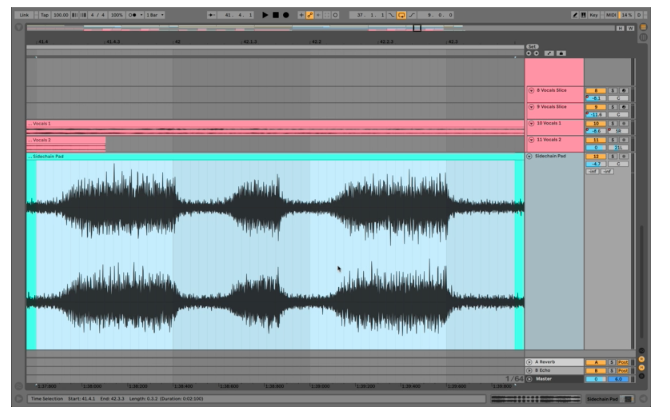
6. Tracks freeze with side-chain: Tracks that have active side-chain routing can now be frozen.
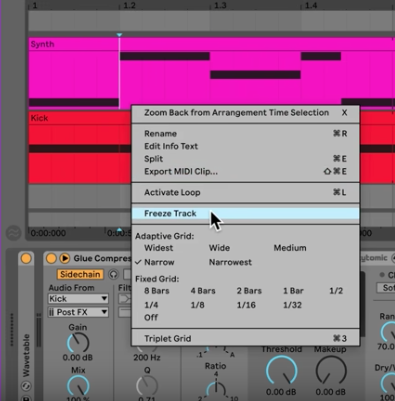
7. Exporting includes return and master effects: Users of Live 10.1 can now render individual tracks with return and master effects included. This is ideal to export stems all at once, without having to solo tracks and export one at a time.
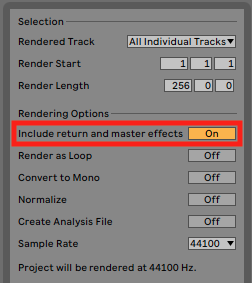
8. VST3: Live now supports the VST3 plugin format. Users must enable the VST3 folder first, in order to have them listed at the browser.
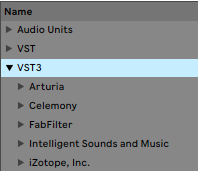
We hope this series on the new features included in Ableton Live 10.1 was useful, for more questions please contact us.
Using Ableton Live 10.1 software to produce music would be ideal with one of our professionally designed PCAudioLabs Systems due our high-performance specifications in order to work with any of the Digital Audio Workstations supported. If you would like to order one of our PCAudioLabs computers, please call us at 615-933-6775 or click this link for our website.
