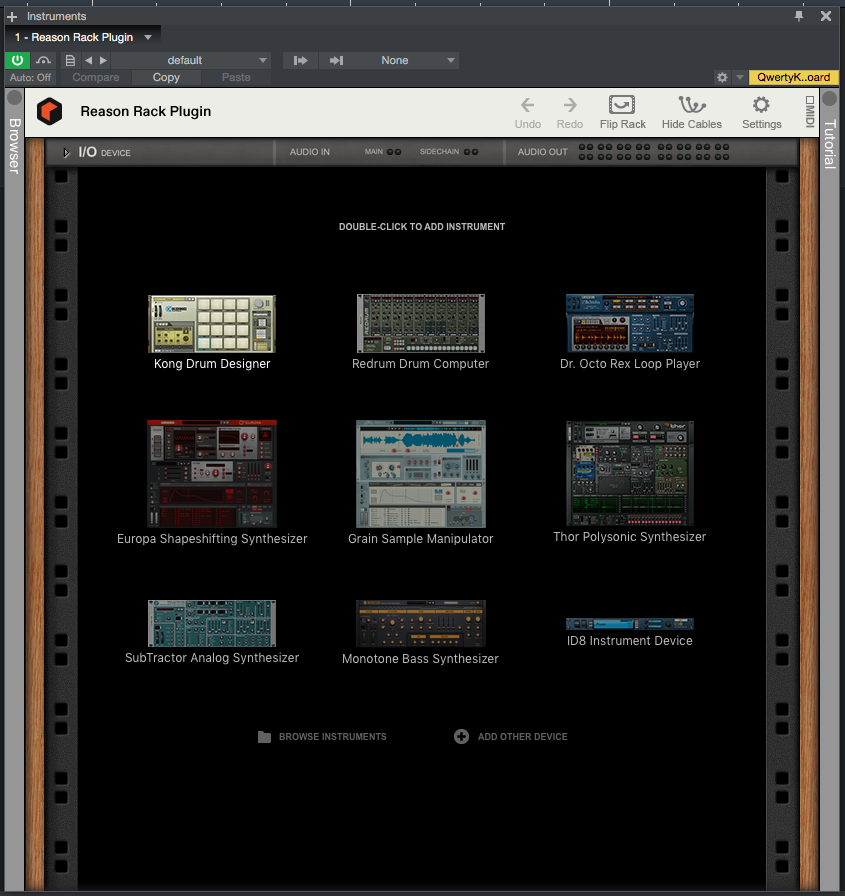Reason Studios has officially released the latest update for their flagship software Reason, now featuring version 11, which can be downloaded from the Reason Studios website. On this tutorial we will present the new features added to this important update. The list will be divided into five blog entries, this is the first part.
Need a Pro Audio PC to run Reason 11 software and all of its features at its best? Check out the MC line of Pro Audio PCs from PCAudioLabs.
Reason 11 includes a good amount of updated workflow features and new devices, making this software ideal for the traditional composer, musician and also the modern non-linear music producer.
The first new feature we will be evaluating is the Reason Rack Plugin included in Reason 11.
Before Reason 11 was around, Reason used to be a software that had to be used in standalone mode, or it could be opened in ReWire mode inside other host applications. Reason Studios has decided to make this process even easier by creating the Reason Rack Plugin. This plugin is available in VST and AU format so that it can be opened within other host applications. The idea of this new Rack Plugin is that all the devices that were originally opened in Reason, can now be opened as a “plugin” in other host applications without the need to apply any kind of re-wire operations. This host software basically will see the rack as an external virtual instrument.
In order to demonstrate this, we are going to open the Reason Rack Plugin inside a Studio One song:
It is easy to see from the previous picture, the Studio One song contains a single instrument track labeled as “REASON” that we will be using to add the Reason Rack Plugin.
The user can now open the BROWSE tab by clicking on the “BROWSE” button from the bottom right corner:
The user can now click on “Instruments” to show the available virtual instruments list:
From the list, click and drag “Reason Rack Plugin” to our “REASON” track on the timeline. The track will now show “Reason Rack Plugin” as the Instrument Output of the track as:
Also, the Reason Rack Plugin window will appear as:
This list shows some of the available Reason instrument devices that can be used. The user can double-click on one of the small pictures so that the device gets selected and activated. For the purpose of this tutorial, we are going to double-click on the SubTractor Analog Synthesizer:
It is easy to see how the SubTractor Analog Synthesizer device from Reason has been added to the Rack. The user can now play MIDI notes or program MIDI parts in order to trigger this instrument’s sounds. At the same time, the user can keep adding devices into the rack if needed.
We hope this series on the new features included in Reason Studios 11 was useful, for more questions please contact us.
Using Reason Studios 11 software to produce music would be ideal with one of our professionally designed PCAudioLabs Systems due our high-performance specifications in order to work with any of the Digital Audio Workstations supported. If you would like to order one of our PCAudioLabs computers, please call us at 615-933-6775 or click this link for our website.
Continue reading:
Reason 11 New Features – Part 2: New Devices
Reason 11 New Features – Part 3: Curved Automation and Audio Clips Crossfades
Reason 11 New Features – Part 4: Vertical Zoom and Mute MIDI Notes