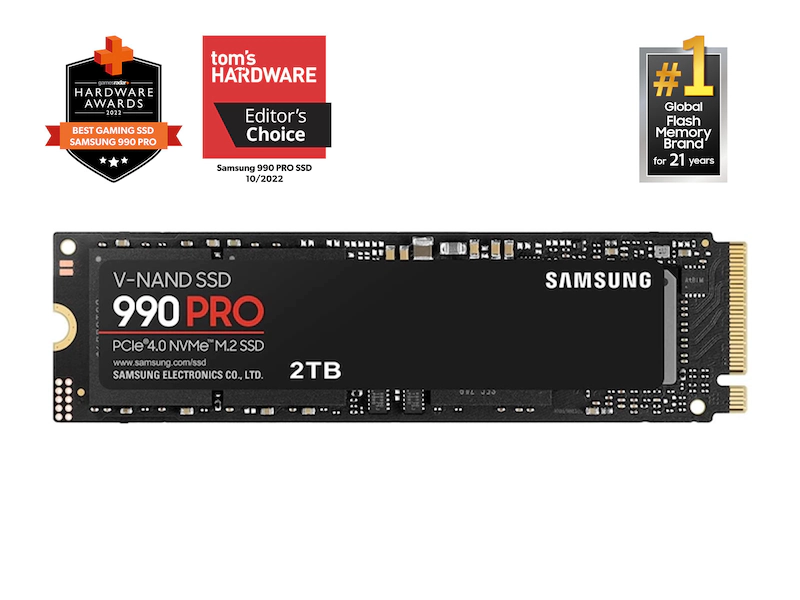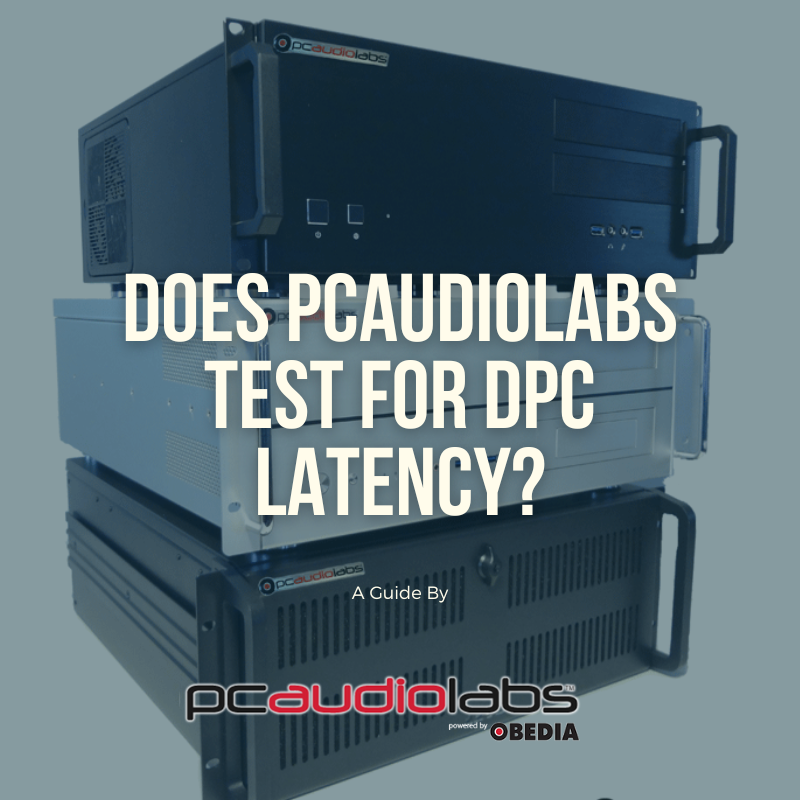Choosing the Right NVMe Drive for Audio Production
Choosing the Right NVMe Drive for Audio Production: Standard vs. High Performance Samsung 990 Pro vs. 9100 Pro Gen 5 At PCAudioLabs, we know that every component in your DAW system plays a role in your creative workflow—especially your storage drive. With today’s audio projects pushing hundreds of tracks, high-res samples, and real-time processing, storage […]
Choosing the Right NVMe Drive for Audio Production Read More »